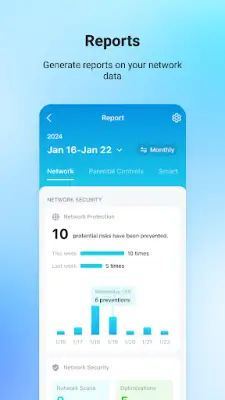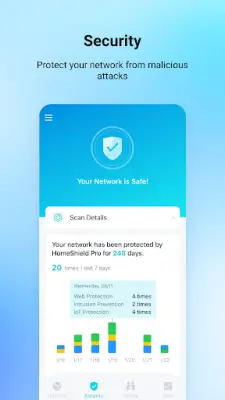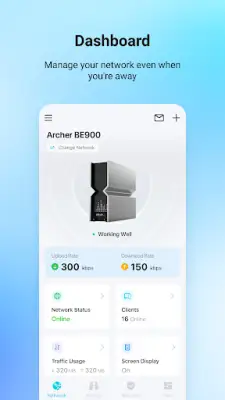Latest Version
4.11.7
July 28, 2025
TP-LINK SYSTEMS INC.
Tools
Android
0
Free
com.tplink.tether
Report a Problem
More About TP-Link Tether
This application allows users to configure and manage their network devices easily by setting up essential parameters such as SSID, passwords, and Internet connection types including VDSL and ADSL. It provides a straightforward way to ensure that the wireless network is secure and correctly configured for optimal performance. Users can input specific details to personalize and secure their network, making it more reliable and protected from unauthorized access.
In addition to basic setup, the application offers robust security features to block unauthorized users from accessing the network or connected devices. It enables users to manage device permissions, so they can control which devices are allowed to connect and operate within the network. This feature helps maintain the security and integrity of the network by restricting access to trusted devices only.
The app also includes parental control functions, allowing users to set schedules and manage internet access based on URLs. This helps in supervising and limiting children's online activities, ensuring they are only accessing appropriate content during designated times. Moreover, the application provides a tool for optimizing Wi-Fi coverage by identifying the best location for placing a range extender, enhancing the overall network performance and coverage area.
Further features include the ability to turn off LEDs automatically at specified times, reducing unnecessary light disturbances. Additionally, users can manage multiple TP-Link devices simultaneously, streamlining the administration process for larger networks. Compatibility with a wide range of routers is ensured, and users are encouraged to regularly update firmware for optimal performance. Support resources and troubleshooting options are available through TP-Link's official support channels.
Rate the App
User Reviews
Popular Apps