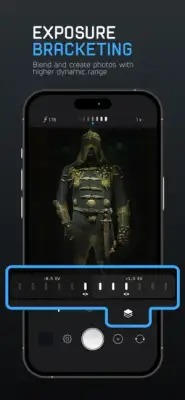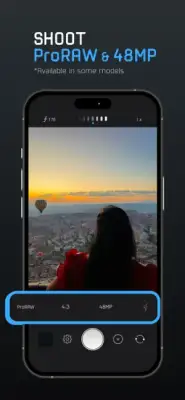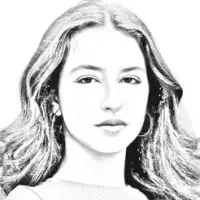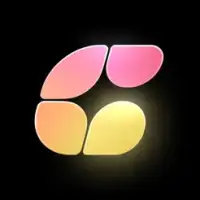Latest Version
4.8
February 28, 2025
Ashutosh Billa
Media
iOS
19.9 MB
2
Free
Report a Problem
More About ProCam - Capture ProRAW photos
ProCam is an advanced manual camera application designed specifically for the iPhone, offering a seamless blend of usability and sophisticated features. The app aims to replicate the experience of using a professional DSLR camera, allowing users to have complete control over photographic settings right at their fingertips. Its intuitive design ensures that even complex controls can be managed with one hand, making it accessible for both seasoned photographers and casual users.
The application provides two primary shooting modes to cater to different user needs: Manual Mode and Semi Auto Mode. Manual Mode is tailored for professional photographers who desire precise adjustments to shutter speed, ISO, focus, and white balance. The user can easily make these adjustments by swiping on the respective controls. In contrast, Semi Auto Mode allows users who prefer a quick and straightforward photography experience to simply tap on the camera display for instant focus and exposure settings, with the option to hide manual controls for a cleaner interface.
ProCam boasts a multitude of features that enhance the photography experience. Users have independent control over various settings and can capture images in a variety of formats, including JPEG, RAW, and ProRAW. Moreover, the application allows for locking controls to prevent accidental changes and supports long exposure photography, making it versatile in numerous shooting scenarios. Additional features such as customizable front flash colors, exposure bracketing, and an exposure meter provide users with the tools to capture the best possible images.
In addition to technical controls, ProCam includes user-friendly features like customizable author names and copyright information for photos, geotagging capabilities, and photo recovery options for when saving fails. Users can also adjust favorite settings for quick access, use a self-timer, and view EXIF metadata for their photographs. The app encourages feedback and feature suggestions, reflecting a commitment to ongoing improvement and user satisfaction. Overall, ProCam is a comprehensive tool for photography enthusiasts who seek both precision and ease of use in their iPhone camera experience.
Rate the App
User Reviews
Popular Apps