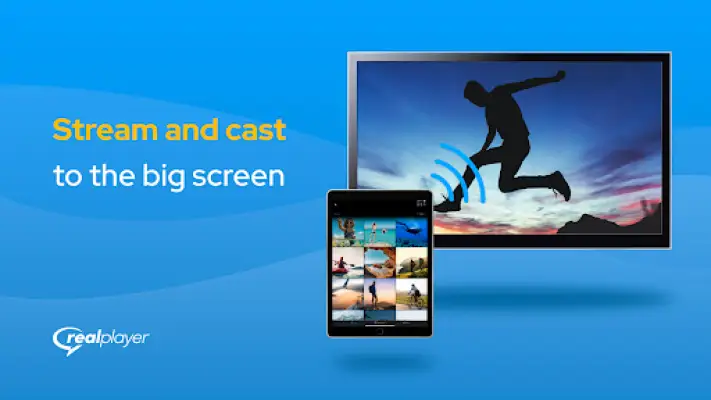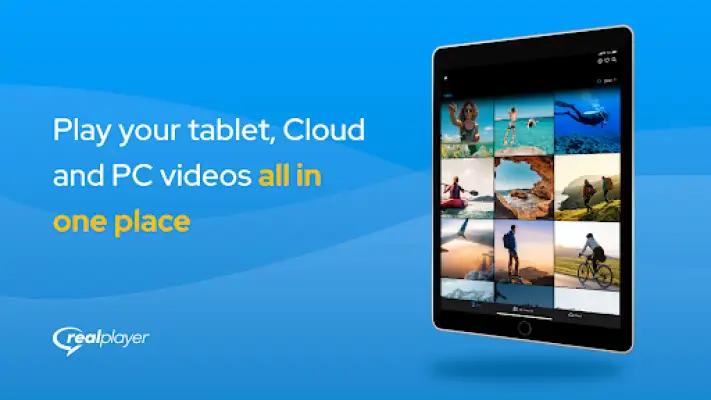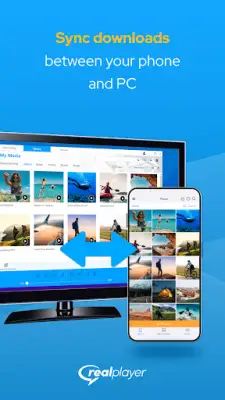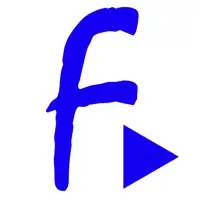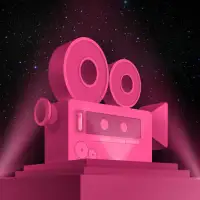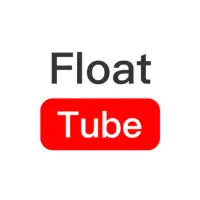Latest Version
1.6.1
February 05, 2025
RealNetworks, Inc.
Video Players & Editors
Android
2
Free
com.real.RealPlayerMobile
Report a Problem
More About RealPlayer
The latest update to RealPlayer Mobile introduces several exciting features aimed at enhancing user experience. One of the significant additions is the Dark Mode, which helps reduce eye strain, allowing users to enjoy their videos more comfortably. Additionally, users can now control the playback speed of their videos, enabling them to either speed up or slow down content to better suit their preferences. The integration of Keychain supports easy login, while the ability to access folders on the mobile app mirrors the familiar experience of navigating on a PC, making file management more intuitive. The app also facilitates selecting multiple files at once, improving user convenience.
The RealPlayer Mobile app thrives on its syncing capabilities, allowing users to synchronize downloads seamlessly between their phones and PCs. This feature makes it incredibly easy to save videos from a mobile device to a computer and vice versa. Users can transfer downloaded videos from their PC to their phone with just one click, ensuring that their favorite content is always accessible, regardless of the device in use. With this functionality, RealPlayer Mobile stands out as an essential tool for anyone who frequently switches between devices and values efficiency in managing their media.
Furthermore, RealPlayer Mobile allows users to cast any video from their phones to larger screens using Chromecast or AirPlay, enhancing the viewing experience. The app provides secure remote access to a user’s RealPlayer PC library, enabling streaming of videos directly from their computer or the RealPlayer Cloud. Users can also sync videos for offline viewing, which is perfect for traveling or when internet access is limited. Additionally, RealPlayer Mobile offers an option to back up videos to the RealPlayer Cloud, ensuring that content is readily available across all devices without the fear of losing it.
To start using RealPlayer Mobile, users simply need to log in with the same credentials as their PC, and they are ready to go. The app also comes with in-app subscription options that allow for the streaming of off-device content, offer 25GB of cloud storage, faster download speeds from thousands of sites, remote access, and more. Prices for these subscriptions range from $2.99 to $4.99 per month, with the flexibility of cancellation at any time. Currently, the app supports multiple languages, including English, Spanish, Japanese, French, German, and Chinese. User feedback is welcomed through the provided email, ensuring that the developers remain attentive to suggestions and improvements.
Rate the App
User Reviews
Popular Apps