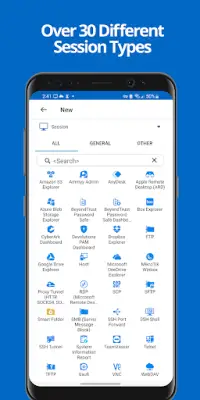Latest Version
2024.3.3.7
January 08, 2025
Devolutions
Productivity
Android
17
Free
com.devolutions.remotedesktopmanager
Report a Problem
More About Remote Desktop Manager
Remote Desktop Manager for Android is a versatile tool that facilitates remote connections to various protocols and services. It supports a range of connection types including Microsoft Remote Desktop Protocol (RDP), VNC, and Apple Remote Desktop (ARD), among others. The application also offers support for SSH Shell, SSH Tunnel, and various file transfer protocols such as FTP and SFTP. Furthermore, it enables users to manage connections to cloud services like Google Drive and Microsoft OneDrive, along with cloud platforms such as Amazon AWS and Azure Blob Storage. With just a single tap, users can easily connect to their remote servers, virtual machines, and workstations after setting them up.
In addition to its remote connection capabilities, Remote Desktop Manager provides robust password management tools. Users can save and manage their passwords and credentials either from a centralized database or a local XML file. This feature simplifies the sign-in process across various platforms, as it allows users to automatically input their credentials, streamlining access to numerous remote systems and applications. This is particularly useful for individuals who manage multiple accounts and need a systematic way to maintain their access credentials.
The application is designed to support a wide range of credentials and integrates with numerous password management tools. It accommodates generic credentials while also offering integration with popular services like 1Password, Bitwarden, Dashlane, and LastPass, among others. This flexibility allows users to utilize their preferred password management solutions alongside Remote Desktop Manager. The inclusion of Devolutions proprietary tools such as Devolutions Hub and Devolutions Server further enhances the product's versatility in managing credentials and connections securely.
For users working in a collaborative environment, Remote Desktop Manager for Android provides support for team accounts through connections to Devolutions Server and Microsoft SQL Server, allowing for shared remote connection management and credential sharing. Additionally, it supports individual use cases with options like Dropbox and Google Drive integration. The application also includes Samsung Dex support, making it an excellent choice for users who require a powerful remote management solution on mobile devices. To discover more about its extensive features and capabilities, users are encouraged to visit the Remote Desktop Manager website.
Rate the App
User Reviews
Popular Apps