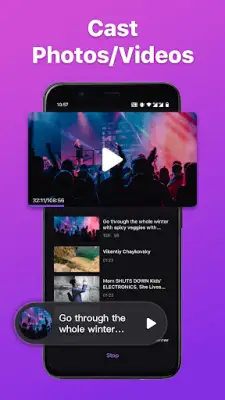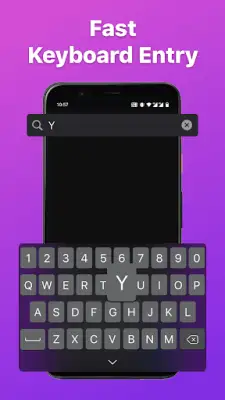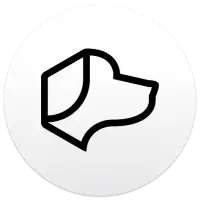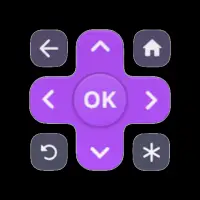Latest Version
1.4.8
December 31, 2024
BoostVision
Tools
Android
12
Free
com.boost.roku.remote
Report a Problem
More About Remote for Roku: TV Remote
The Universal Roku TV Remote App is designed to work seamlessly with various Roku streaming devices and TVs, including popular models such as the Roku Express, Roku Ultra, and many brands of Roku TVs like TCL, Hisense, and Insignia. It's compatible with Android mobile devices running version 7.0 or later, ensuring a broad accessibility for users who wish to control their Roku devices without the need for a physical remote.
This application serves as an excellent alternative when the original Roku remote is lost or simply inconvenient to use. With its user-friendly interface, the app provides an efficient way to navigate your Roku TV. Users can easily access all the features of their streaming device and TV, making it a convenient choice for personalized control and enhanced viewing experiences.
The app is straightforward to set up; users can download it onto their devices and connect it to their Roku TVs with ease. It features a touchpad for quick navigation through the interface, allowing for smooth scrolling and swiping. Additionally, the app includes essential playback controls such as play, pause, fast forward, and volume adjustments, all in one place, which simplifies content management significantly.
One of the standout features is the virtual keyboard, which enhances the ability to enter text and conduct searches with ease. Furthermore, users can create customized shortcuts for their favorite channels, enabling them to launch content with just a single tap. The app also incorporates practical functions like powering the TV on or off and utilizing screen mirroring capabilities for sharing content directly from the mobile device to the TV screen.
To connect the app to a Roku TV, users need to ensure their smartphone is linked to the same WiFi network as their Roku device. The troubleshooting tips are also helpful, advising users on steps to take should they encounter connection issues. It’s important to note that while BoostVision provides this app, it is not affiliated with Roku, Inc. and is not an official Roku product, which clarifies the nature of its development and support.
Rate the App
User Reviews
Popular Apps