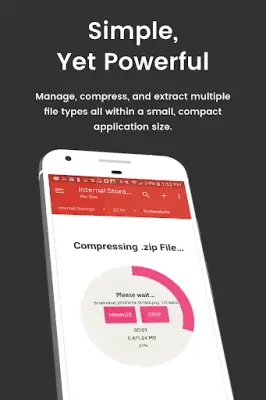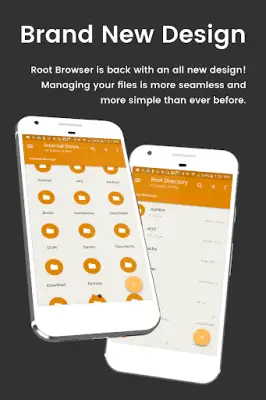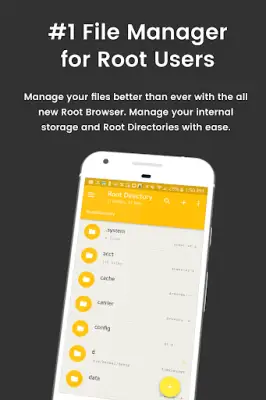Latest Version
4.0.0(44122)
January 07, 2025
Maple Media
Productivity
Android
27
Free
com.jrummy.root.browserfree
Report a Problem
More About Root Browser
The application under discussion is an advanced root browser that provides users with the ability to explore and access all root directories and subdirectories on their Android devices. It is designed to give users complete control over their file systems with an intuitive interface that makes navigation easy. This functionality is crucial for users who want to manage their system files effectively and gain deeper insights into the operating system's structure.
This root browser boasts a range of advanced features that enhance its capabilities. Among these are a SQLite Database Editor and an APK Analyzer, which allow users to manage databases and analyze Android package files, respectively. The application supports multi-pane navigation, enabling users to view multiple folders simultaneously, and provides the capability to execute script files. Users can also install zip files directly by using Clockwork recovery and modify file permissions and ownership, making it a powerful tool for enthusiasts and developers alike.
In addition to its root-specific features, the application includes a comprehensive file manager that facilitates a variety of file operations. Users can transfer files, copy, paste, compress, extract various archive formats (such as ZIP, RAR, and TAR), delete files, and move them between local storage, external drives, and cloud storage services such as Box, Dropbox, Google Drive, and OneDrive. This versatility ensures that users can manage their files efficiently, regardless of where they are stored.
Furthermore, the app provides a fully customizable experience, allowing users to tailor the interface to their preferences with options for custom colors, themes, and layouts. It also integrates media management capabilities, including an audio manager for MP3 files and a video player for watching videos. With features like an app manager for deleting and managing app storage, and the ability to share files via email or cloud storage, the application aims to empower users in organizing and controlling their Android devices seamlessly.
Rate the App
User Reviews
Popular Apps