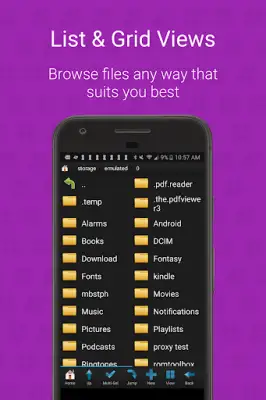Latest Version
3.2.0(27915)
January 15, 2025
Maple Media
Tools
Android
3
Free
com.jrummyapps.rootbrowser.classic
Report a Problem
More About Root Browser Classic
Root Browser Classic is an application designed for users who wish to fully explore and manage the file systems of their Android devices. With this app, you gain complete root access, allowing you to manipulate your files in various ways. Whether you want to copy, paste, rename, or delete files, all functionalities are at your fingertips, providing comprehensive control over your device's file management.
The application's primary features focus on file management, providing users with an interface that includes two file manager panels. This allows for easy navigation and operations such as zipping, tarring, deleting, and moving files or entire folders. Users can create new files and directories, modify file permissions and ownership, and manage contents by extracting files from compressed formats like zip, apk, and jar. This robust file management capability caters to both everyday users and advanced users needing greater control.
In addition to core file management, Root Browser Classic enhances user experience with features such as batch copying and pasting, allowing multiple files to be moved simultaneously. Users can also browse their files using different formats—list, grid, or thumbnail—and sort files by various criteria, including name, size, or date. The app includes convenient tools like integrated file search and bookmarking favorites for easy access to frequently used files and folders, improving overall efficiency in file handling.
Beyond basic functionalities, the app boasts a range of additional features, including an SQLite explorer, the ability to send files via email, and script execution capabilities. Users can also change the application's theme easily. However, it is important to note that Root Browser Classic requires root permissions for full functionality. The app itself does not root devices, which means that if your device is not rooted, some features may not be accessible. For users looking for a comprehensive toolkit, the ROM Toolbox offers this app alongside many other useful features.
Rate the App
User Reviews
Popular Apps