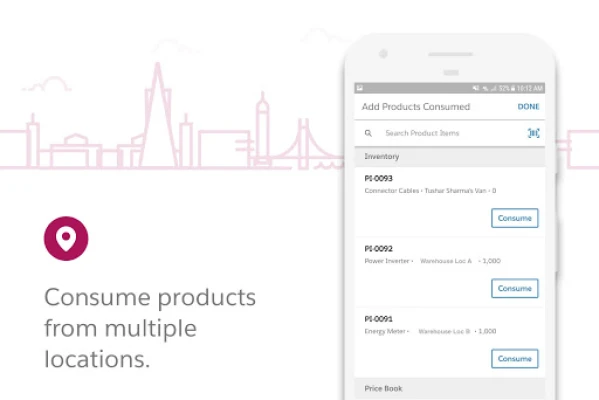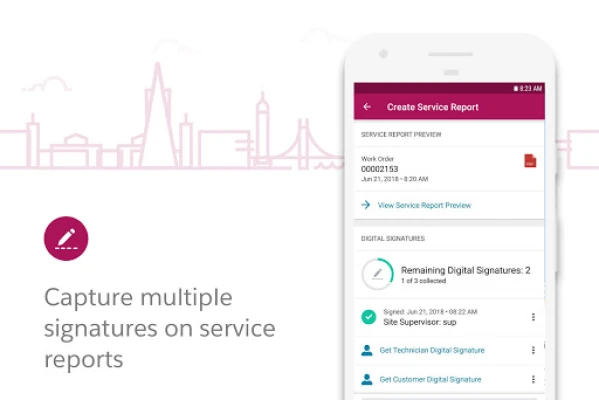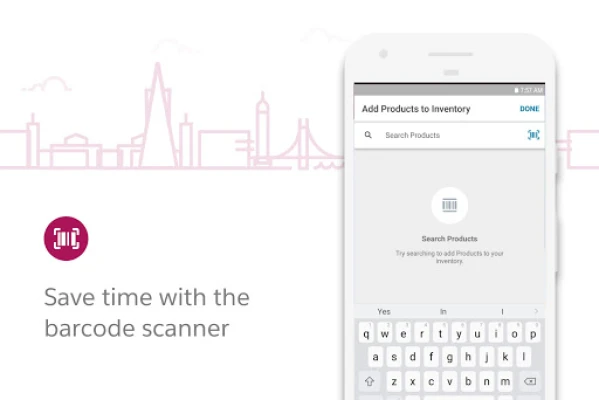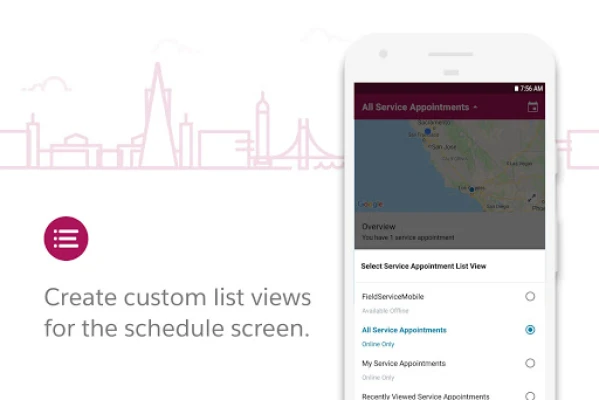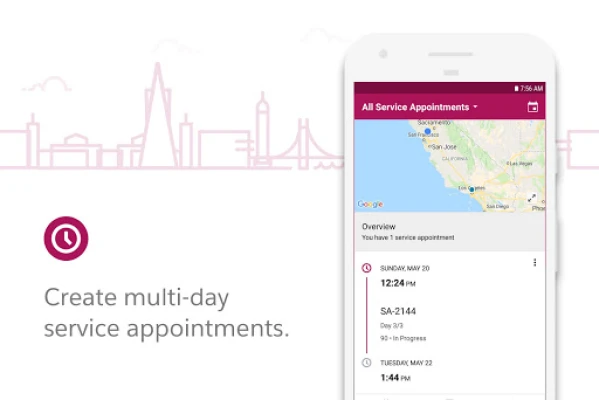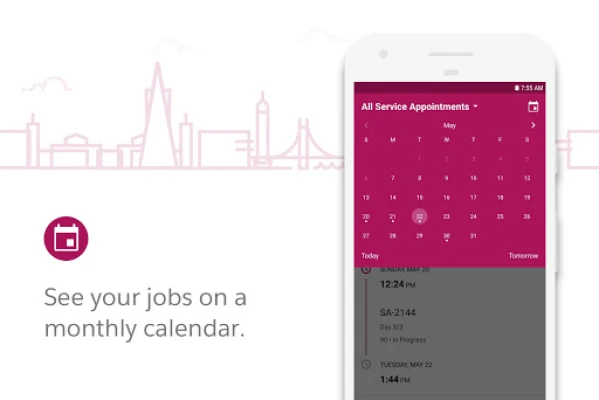Latest Version
252.1.16
December 19, 2024
Salesforce.com, inc.
Productivity
Android
8
Free
com.salesforce.fieldservice.app
Report a Problem
More About Salesforce Field Service
The application, designed for mobile employees, is built on the Salesforce1 platform and allows for significant customization and extension. Its main purpose is to empower field workers, providing them with the necessary tools to efficiently resolve issues while on-site. However, it is essential for users to have a Salesforce organization equipped with Field Service capabilities, and individual users must possess Field Service Technician licenses. For more details on acquiring these licenses, users should reach out to their Salesforce Account Executive.
One of the standout features of this application is its user-friendly interface, which is both clear and aesthetically pleasing. This design facilitates easy access to critical components such as service appointments, work orders, and inventory management. The interface ensures that mobile employees can find the information they need from any location, improving their ability to serve customers effectively.
The application also incorporates robust mapping, navigation, and geolocation features. These functionalities not only help users determine their current location but also provide insights into their past and future routes. Additionally, the application is designed with an offline-first approach, ensuring that users can continue their work even when they are not connected to the internet. This capability includes intelligent data pre-loading and actions that can all function without a network connection, thus enhancing productivity.
Collaboration is made easy through real-time communication features that allow technicians to interact with dispatchers, managers, and other team members. This is facilitated by messaging capabilities and the exchange of photos via Chatter. Users can also access pertinent Knowledge Articles within the app, which serve as resources for completing more complex tasks. To keep everyone informed, the app utilizes automatic push notifications to deliver the latest updates to relevant personnel.
In addition to these functionalities, the application enables technicians to collect proof of service through customer signatures on their touch screens and allows for the quick generation and dispatch of service reports post-job completion. Inventory management is streamlined through Van Stock features, and technicians can plan their tasks ahead by viewing necessary parts for jobs. Customizable layouts and scheduling options ensure that the application remains adaptable to different business needs, allowing for efficiency and ease of use in the field.
Backed by the Salesforce1 platform, this application lets you customize and extend the app to empower your mobile employees with whatever they need to easily resolve issues in the field.
Note: This application requires your Salesforce org to have Field Service. Individual users must be provisioned with Field Service Technician licenses to use this application. Please contact your Salesforce Account Executive for more information on purchasing Field Service and user licenses.
Features:
- Easy-to-use thanks to an optimized, clear, and beautiful user interface to view service appointments, work orders, inventory, service history and other important information from anywhere.
- Mapping, navigation, and geolocation capabilities let you know where you are, where you’ve been, and where you’re headed next.
- Offline-first design with intelligent data priming and offline actions to let you finish work regardless of network connectivity.
- Collaborate in real-time with dispatchers, agents, managers, and other technicians or mobile employees using messages and photos through Chatter.
- Access relevant Knowledge Articles to help you finish tricky tasks.
- Stay informed with the most up-to-date information with automatic push notifications to relevant users.
- Easily obtain proof of service using your touch screen to capture customer signatures.
- Quickly generate and send Service Reports to your customers after completing jobs.
- Seamlessly manage your Van Stock inventory or record product transactions using a Price Book.
- Plan ahead by viewing the parts required to complete a job, and easily record the products consumed after completing a job.
- Extend and customize this application using configurable layouts to reorganize information, and list views to control user schedules. Custom tailored quick actions, Salesforce Flows, and deep-links to other apps allow users to tackle any case.
- Declare your time off by recording it in the application under Resource Absences
- Control which fields mobile workers see when they view resource absences in the Field Service profile tab.
- Intuitively visualize the different steps required to finish complex jobs with work order line items
- Quickly get up to speed by viewing asset service history information
Rate the App
User Reviews
Popular Apps