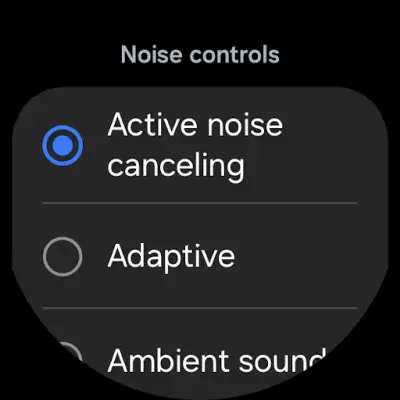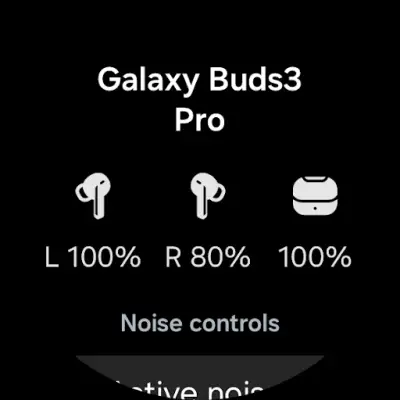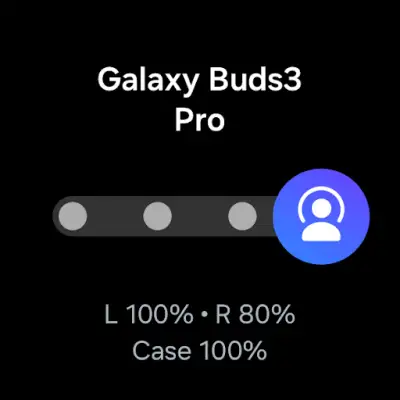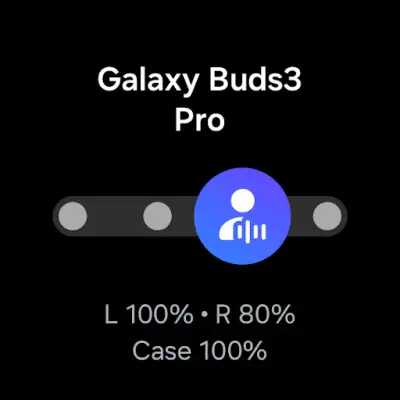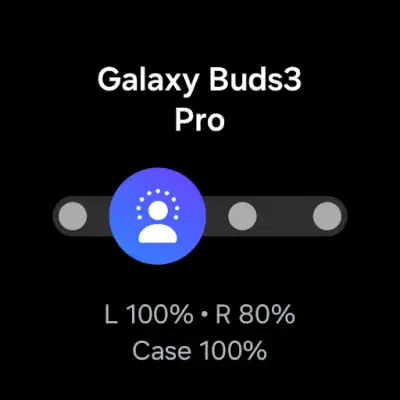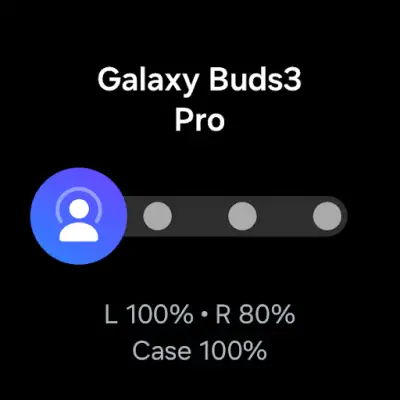Latest Version
1.0.01.28
February 18, 2025
Samsung Electronics Co., Ltd.
Tools
Android
0
Free
com.samsung.android.watch.budscontroller
Report a Problem
More About Samsung Buds Controller
The Galaxy Buds Controller is an application designed to enhance the user experience of Galaxy Buds by providing various convenient features. One of the key functionalities of the app is the battery status check, which allows users to easily monitor the remaining battery power of both the left and right earbuds, as well as that of the charging case. This feature enables users to ensure their earbuds are fully charged before use, avoiding unexpected downtime.
In addition to battery monitoring, the Galaxy Buds Controller includes active noise canceling and ambient noise control features. The active noise canceling functionality helps to block out external sounds, allowing users to immerse themselves in their audio without distractions. On the other hand, the ambient noise control feature enables users to hear their surroundings while still enjoying their music or calls, providing a flexible listening experience suited to different environments.
Another significant aspect of the Galaxy Buds Controller is its touch control feature, which allows users to easily manage their audio playback and calls directly from the earbuds. This makes it more convenient to interact with their device without needing to take it out, enhancing the overall user experience. Additionally, the app supports features like 360 Audio and head tracking in companion mode, provided the user’s phone supports them, enriching the immersive experience of listening.
The application also includes a Tile complication for quick access to the Buds Controller, as well as the ability to use Bixby voice commands even when the app is not actively launched, as long as the earbuds remain connected to a smartwatch. This requires maintaining a Bluetooth connection, enhancing the functionality of the Buds while using them in conjunction with smartwatches. Overall, the app significantly augments the usability and feature set of the Galaxy Buds when connected to compatible devices powered by Wear OS.
Rate the App
User Reviews
Popular Apps