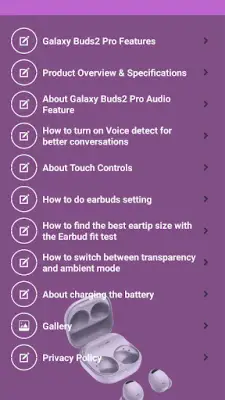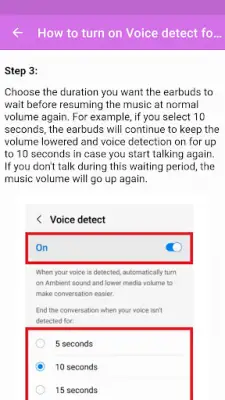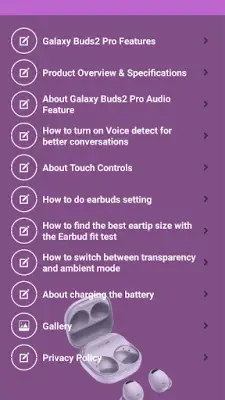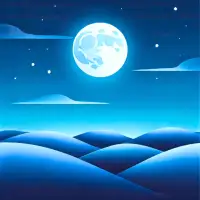Latest Version
3.44.0.6
June 05, 2025
vlioglu
Tools
Android
0
Free
com.admin.samsunggalaxybuds2pro
Report a Problem
More About Samsung Galaxy Buds2 Pro Guide
The Samsung Galaxy Buds2 Pro are equipped with an advanced head-tracking feature that enhances the listening experience by matching the direction of audio with the user's head movements. When you move your head, the audio source shifts accordingly, creating a more immersive and realistic sound environment. The Galaxy Buds 2 Manager app helps users easily access and control these features, making it simple to customize your listening experience.
One of the standout features of the Galaxy Buds2 Pro is the Auto Switching capability. This allows the earbuds to automatically switch their connection between Samsung devices such as smartphones, tablets, laptops, or smartwatches. The switching is seamless and depends on which device you are actively using, ensuring continuous audio playback without the need for manual reconnection. This makes multitasking across multiple devices more convenient and efficient for users.
The application provides comprehensive guidance on how to optimize your earbuds experience. It covers various functionalities including turning on the Voice detect feature, which improves conversations by automatically detecting when you're speaking and adjusting the noise control settings accordingly. The app also explains how to use touch controls on the earbuds for functions like play/pause, skipping tracks, or adjusting volume, allowing for intuitive and easy operation.
Additionally, the app offers instructions for customizing the earbuds' fit, such as finding the best eartip size using the Galaxy Buds Pro fit test. It includes tips on switching between transparency and ambient modes, which are designed to either let in external sounds or block them out for better focus. The guide also details how to properly charge the earbuds to maintain optimal battery life, ensuring users can enjoy their high-quality sound for extended periods.
Rate the App
User Reviews
Popular Apps