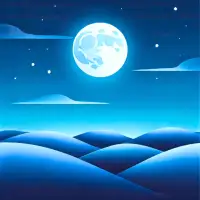Latest Version
1.3
May 31, 2025
AAC Enterprises
Tools
Android
0
Free
com.qh.oracle
Report a Problem
More About ORACLE ColorSHIFT Pro
After you download and install the application, you can open it to begin setting up your device. The app provides a dedicated interface for managing your compatible ORACLE ColorSHIFT LED device, making the connection process straightforward and user-friendly. Once the app is launched, you are guided on how to connect your device without needing to access your phone’s Bluetooth settings directly.
Unlike traditional methods, the app handles the Bluetooth connection, which simplifies the process. To connect, you need to navigate to the “devices” menu within the app itself, rather than going through your phone’s standard Bluetooth menu accessed through the settings. This integrated approach helps streamline the setup process and reduces potential confusion for users.
Before attempting to connect, it’s important to ensure that your smartphone’s Bluetooth is activated. The app relies on Bluetooth being turned on to detect and establish a connection with your compatible ORACLE ColorSHIFT LED Device. Without Bluetooth enabled, the app will not be able to recognize or connect to your device, so this step is crucial for successful pairing.
Overall, the application simplifies the process of connecting and managing your LED device by centralizing the procedures within the app itself. Users can easily connect their device by following the simple instructions within the “devices” menu, provided that Bluetooth is enabled on the smartphone. This design enhances usability and makes the setup process quick and efficient.
Rate the App
User Reviews
Popular Apps