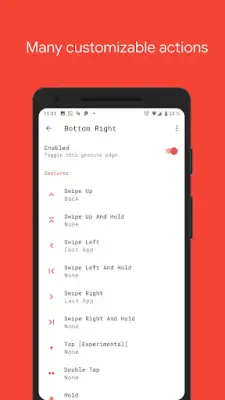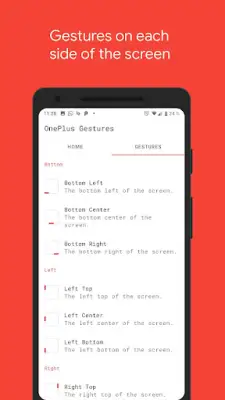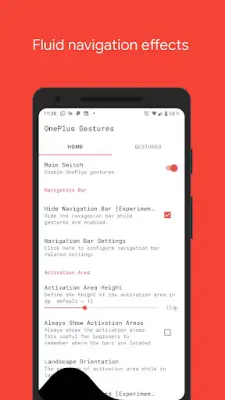Latest Version
3.5.6
May 29, 2025
Manuel Wrage
Tools
Android
0
$2.49
com.ivianuu.oneplusgestures
Report a Problem
More About Vivid Navigation Gestures
"Vivid Navigation Gestures" is an innovative application that transforms how you interact with your device by replacing traditional button presses with intuitive gestures. This approach enhances the usability and aesthetic appeal of your device, making navigation smoother and more natural. Instead of waiting for a new device or an Android system update, users can immediately upgrade their experience with this app, providing a more modern and efficient way to control their device.
The app offers a variety of gesture triggers that can be customized according to your preferences, including actions such as swipe up, swipe down, double tap, hold, and more. These gestures can be assigned to perform important functions like opening Google Assistant, going back, returning home, opening notifications, launching apps, taking screenshots, and controlling media playback. This versatility allows users to tailor their navigation experience to suit their specific needs, improving overall efficiency and convenience.
Furthermore, "Vivid Navigation Gestures" supports multiple trigger points around the screen, such as bottom left, right, top, and center areas, providing flexibility in how gestures are performed. The app also uses accessibility services to execute certain actions like opening the quick settings or back function, ensuring seamless operation. Importantly, it emphasizes privacy by stating that it does not collect data through accessibility services, maintaining user trust and security.
For users who want to hide the native navigation bar for a cleaner look, the app offers this feature as well. However, enabling it requires advanced steps such as ADB commands or rooting your device. The instructions for setting up ADB and granting necessary permissions are provided, along with links to tutorials for easy installation. With these capabilities, "Vivid Navigation Gestures" empowers users to customize their Android experience fully, making their device more intuitive and visually appealing regardless of its age or Android version.
Rate the App
User Reviews
Popular Apps