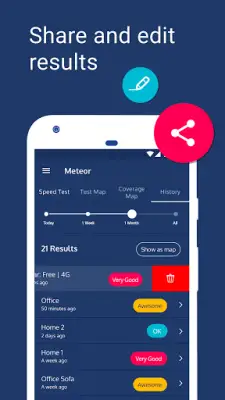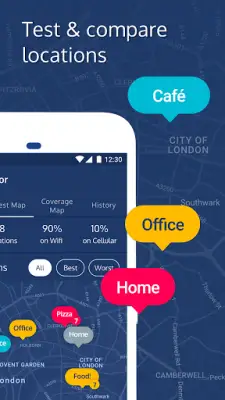Latest Version
2.55.0-1
May 29, 2025
Opensignal.com
Tools
Android
0
Free
meteor.test.and.grade.internet.connection.speed
Report a Problem
More About Meteor Speed Test 4G, 5G, WiFi
Meteor is an ad-free internet speed testing application designed to evaluate the speed of your mobile and wireless internet connections, including 3G, 4G LTE, 5G, and WiFi. It provides users with a straightforward way to check how fast their internet is and how well their network performs. The tool ensures users can easily measure their connection quality without the distraction of ads, making the testing process simple and accessible.
The app offers a unique testing feature that allows users to see how their internet connection impacts the performance of their favorite mobile apps and games. You can perform simultaneous tests on up to six different apps from a selection of 27 popular options worldwide. This helps users understand how their current network speed affects app functionality and overall user experience.
Using Meteor is very intuitive, with a single easy-to-understand test that provides detailed results for download speed, upload speed, and ping time. After the test, you can select your most-used apps to see how they perform under your current network conditions. This feature helps users determine if their network is suitable for activities like streaming, gaming, or browsing, without needing to interpret technical data themselves.
Additionally, Meteor offers tools to view historical internet performance data, allowing users to monitor how their connection has changed over time by viewing tests on a map. It also includes a connectivity coverage map that displays signal strength down to street level based on user data, helping users find the best coverage in their area. The app's comprehensive data collection and sharing with industry officials aim to improve network quality globally, all while being free and transparent about data privacy.
Rate the App
User Reviews
Popular Apps