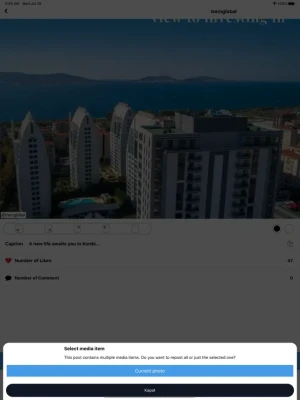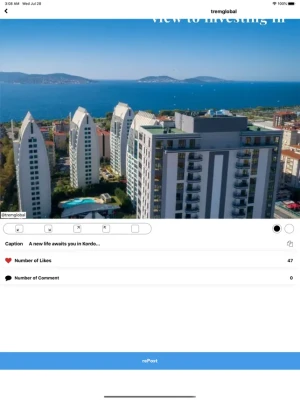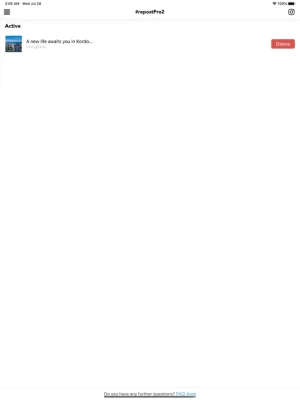Latest Version
3.8
November 28, 2024
Video, photo, repost and share
Social
iOS
34.2 MB
0
Free
Report a Problem
More About Save and Repost
Repost for Social media is an application that allows users to repost Instagram photos and videos without adding watermarks. This means that users can easily share content from other Instagram profiles without any additional branding or marks on the reposted content. Additionally, the app also allows users to view Instagram profiles and access their stories and videos, making it a convenient all-in-one tool for browsing and reposting content on the platform.
The process of reposting with this app is simple and straightforward. Users can repost photos they like from any Instagram screen and any user by clicking the three dots below the comments and selecting "Copy share URL". This will enable the reposting feature, giving users the option to repost on their own Instagram feed, save the content for later, or share it to other apps that accept photos or videos. This makes it easy for users to share their favorite content with their own followers or save it for future reference.
One of the key features of Repost for Social media is its commitment to authenticity. The app ensures that the original Instagram pictures and videos remain intact when reposted, maintaining the integrity of the content and giving proper credit to the original creator. Additionally, the app does not require users to log in, making it a fast and convenient option for reposting content on the go.
It's important to note that users may not be able to repost content from Instagram profiles that have their photos or videos set to private. In these cases, the "Copy share URL" link will not be available, and the content cannot be reposted. This is to respect the privacy settings of the original user and ensure that their content is not shared without their consent.
The app also offers various options for users to customize their reposting experience. This includes the ability to choose between photos or videos, as well as the option to repost to their Instagram feed or share to other apps. It's a versatile tool that caters to the different needs and preferences of users.
Lastly, it's important to note that this app is not affiliated with Instagram. Any unauthorized actions or violations of photo/video and/or intellectual property rights are the sole responsibility of the user. The app also has a Terms and Policy URL that users can refer to for more information on its usage and guidelines. Overall, Repost for Social media is a convenient and user-friendly app for reposting Instagram content without any added watermarks or branding.
Repost for Social media allows you to repost Instagram photos and videos without adding watermarks.
Also, see the Instagram profile you want to stalk and access its stories and videos
Repost Instagram photos you like from any Instagram screen and any Instagram user, click the 3 dots below the comments and select "Copy share URL". It's that easy!
Reposted for Instagram will be enabled and will give you the option to repost on your Instagram feed, continue reposting later, save or share to any other app that accepts photos or videos.
You can repost photos or videos for Instagram.
AUTHENTIC - Keep original Instagram pictures and videos intact when you repost
FAST - No login required
ATTENTION: Instagram users who set their photos/videos to private will not show the copy URL link.
Options
Disclaimer:
This app is not affiliated with Instagram.
Any unauthorized action or violation of photo/video and/or Intellectual property rights is the sole responsibility of the user.
Terms and Policy URL: https://www.instarepost.net/eula.html
Rate the App
User Reviews
Popular Apps