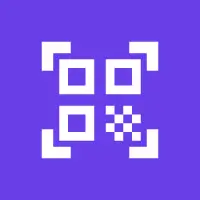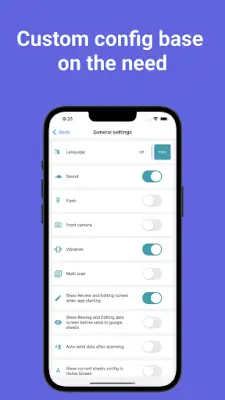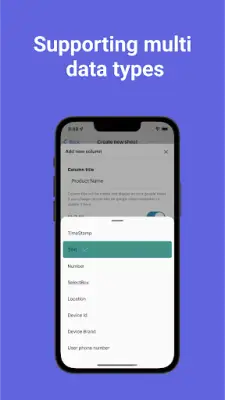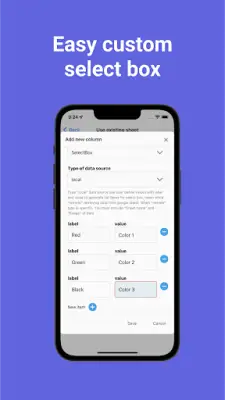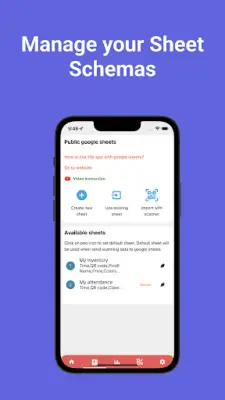Latest Version
2.5
January 13, 2025
MinhKha
Tools
Android
0
Free
com.scantogooglesheets
Report a Problem
More About Scan To Google Sheets
The application enables users to efficiently manage their inventory and attendance by scanning items and automatically updating a connected Google Sheet. With a simple scan, users can quickly log information, which eliminates the need for manual entry and reduces the risk of errors. This feature makes it particularly useful for businesses and organizations that need to keep accurate records of their stock and attendance in real time.
Users have the option to store scanned information either on their device or directly in Google Sheets. This flexibility allows individuals to choose the method that best suits their workflow. The app also facilitates the immediate retrieval of product information by performing a quick search on Google after scanning a QR code or barcode. This feature ensures that users can gather comprehensive data about the items they are handling without any additional steps.
In addition to basic scanning functions, the application provides advanced capabilities such as generating and sharing QR codes. This allows users to create unique QR codes for their products, which can be stored on their devices or shared as needed. The app also enables users to track various important metrics, including inventory levels, stock quantities, attendance records, and general notes, centralizing all necessary data for easy access and management.
To get started with the application, users need to create a Google Spreadsheet and share it with their Google account, ensuring that the account has edit permissions. After inputting the sheet details into the application, users can commence scanning items and adding any supplementary data they wish to include. All scanned data will be automatically uploaded to the designated Google Spreadsheet, providing a seamless integration between the app and Google Sheets for user convenience.
Rate the App
User Reviews
Popular Apps