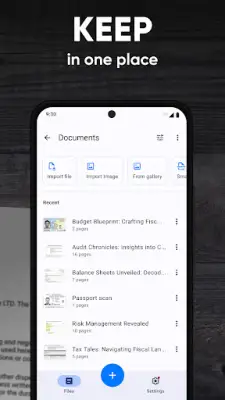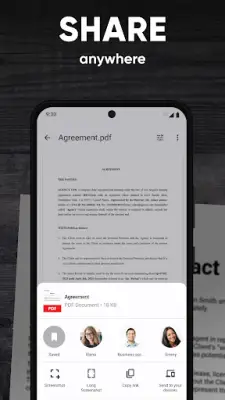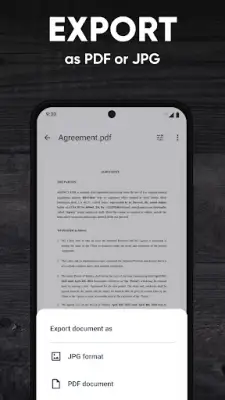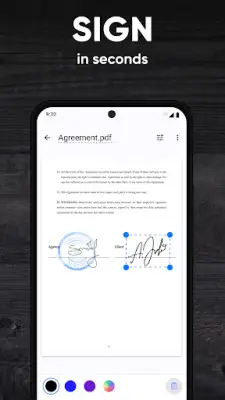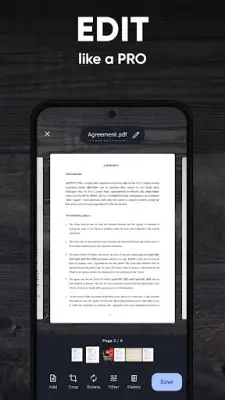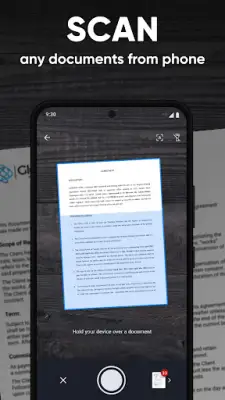Latest Version
1.6.0
February 20, 2025
Municorn
Business
Android
1
Free
com.municorn.scanner
Report a Problem
More About Scanner App: Scan PDF Document
The mobile Scanner App is a versatile tool designed for users needing to convert various types of documents into PDF format, whether from photos, scanned images, or digital signatures. The application offers users the choice of automatic and manual modes for capturing images, ensuring that your scans can be optimized for quality and clarity. Users can enhance their documents with features like edge detection and color corrections, making it suitable for converting receipts, ID cards, notes, and business cards into digital format seamlessly.
This application stands out with its key features that support the creation of high-quality PDFs and JPGs through the device's camera. With extremely fast scanning capabilities, users can scan a wide range of documents with just one tap, making tasks easier and much quicker. The app allows for efficient handling of multi-page documents and supports digital signatures, enabling users to sign their documents anytime and anywhere, which is particularly useful in a fast-paced business environment.
One of the remarkable aspects of the mobile Scanner App is the ability to store scans locally without the need for an Internet connection. This local storage capability means that users can access their documents anytime, even offline, eliminating the reliance on traditional office scanners. The app integrates smoothly with a variety of cloud storage services, such as iCloud, Dropbox, Google Drive, and more, allowing for convenient sharing and uploading of documents directly from the app.
In summary, the mobile Scanner App acts as a comprehensive PDF editor, converter, and creator that fits perfectly into users' daily operations. Its user-friendly design, high-quality scanning, and extensive sharing capabilities make it an essential tool for professionals on the move. By embracing this app, users can streamline their document handling tasks and enhance their productivity without any hassle.
Rate the App
User Reviews
Popular Apps