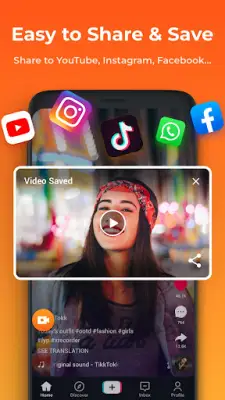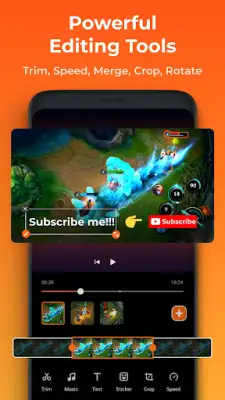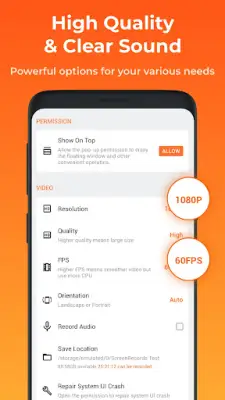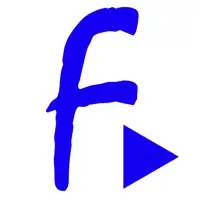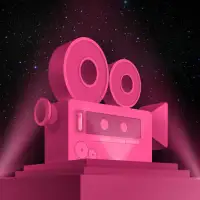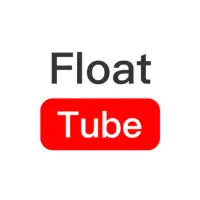Latest Version
2.3.9.2
January 26, 2025
InShot Inc.
Video Players & Editors
Android
10
Free
videoeditor.videorecorder.screenrecorder
Report a Problem
More About Screen Recorder - XRecorder
XRecorder is a versatile application designed for recording screen content and creating videos without the need for rooting your device. It offers users the ability to capture smooth, high-definition videos, take screenshots, and document important content effortlessly. With just a tap on the floating ball provided by the app, users can record video tutorials, live video calls, or any other moment that cannot be downloaded. This eliminates the worry of missing out on live events, providing a seamless experience for all types of recordings.
One of the standout features of XRecorder is its flexibility in terms of functionality. Users can take clear screenshots and record gameplay on their mobile devices while accessing internal audio recording capabilities—with minimal background noise—available for Android 10 and above. Additionally, the app includes tools for live streaming on platforms like YouTube and RTMP, enabling users to become gaming streamers easily. Other features include a facecam option for personal reactions, brush tools for annotations, and a built-in video editor to enhance recorded videos, making it a comprehensive solution for video creators.
The application goes beyond basic recording capabilities by allowing customization of various aspects. Users can modify the style and opacity of the floating ball and provide trash control options for easy management of recordings. There are no watermarks included in recorded content, which ensures a cleaner and more professional appearance. The ability to pause or resume recordings coupled with a countdown timer means that users are always prepared to capture the perfect moment. Furthermore, XRecorder supports multiple storage options and features a trash bin for recovering deleted files within three days.
For those interested in video editing, XRecorder offers a suite of tools including trimming, cropping, and adding music or text overlays to enhance the visual experience. The app also allows for adjusting video playback speed and applying various stylish filters. It supports high-quality recordings up to 1080p at 60 frames per second, ensuring the best visual clarity for every recording. With all these features, XRecorder proves to be an essential tool for anyone wishing to record and create engaging video content, whether for personal use or wider sharing.
Rate the App
User Reviews
Popular Apps