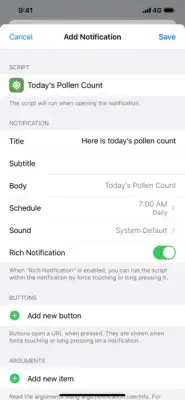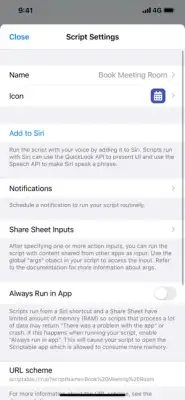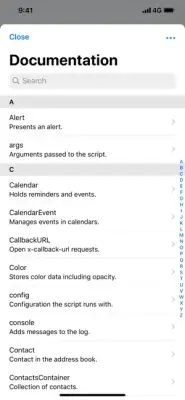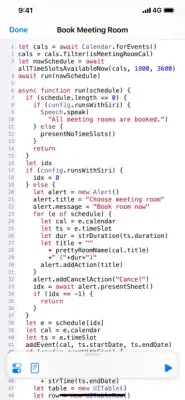Latest Version
1.7.19
May 01, 2025
Simon B. Støvring
Developer Tools
iOS
28.9 MB
1
Free
Report a Problem
More About Scriptable
The application offers robust support for creating and managing custom widgets using JavaScript. Users can write their own scripts and run them directly on the Home Screen, allowing for highly personalized and dynamic displays of data. These widgets can be tailored to fit specific aesthetic preferences and functional needs, making it easy to visualize information such as weather, calendar events, or other data sources in a customized manner.
In addition to widgets, the app integrates with Siri Shortcuts, enabling users to present various types of content like images, tables, or websites directly within Siri. Users can also have Siri read out loud any text when they execute a script from a Shortcut. The platform supports input and output parameters within these shortcuts, providing a flexible way to automate tasks and access information seamlessly through Siri's voice interface.
The app features a growing library of example scripts to help users get started quickly. These scripts range from simple automated checks, such as asking Siri if a web service is down, to more complex routines like managing weather data from a station, postponing calendar events, or checking TV listings. Users can also create scripts that upload files for optimization, send daily weather notifications, or generate prefilled task entries in their favorite productivity apps, making daily routines more efficient.
Key features include comprehensive JavaScript editing with autocompletion for variables, functions, and keywords, along with access to many native iOS functionalities such as managing files, contacts, and location data. Users can create custom widgets that run without opening the app and set up scheduled notifications or scripts that work with third-party file management apps via File Bookmarks. Scripts are stored as plain JavaScript files accessible through iCloud Drive or directly via the Files app, and each script can be visually organized with icons and colors. The app also supports running scripts from the Lock Screen, share sheet, or through specific gestures like 3D Touch, providing multiple ways to trigger automation quickly and efficiently.
Rate the App
User Reviews
Popular Apps