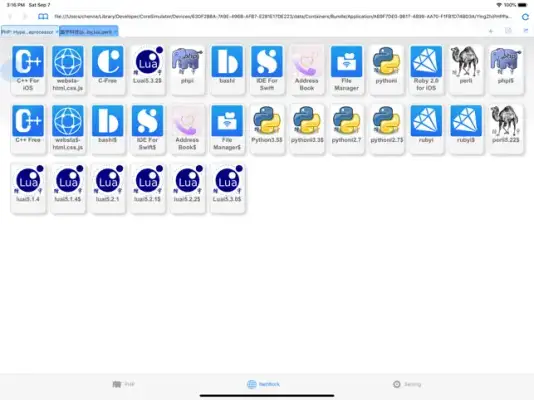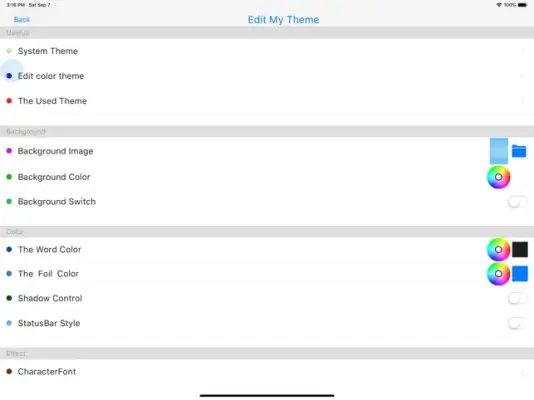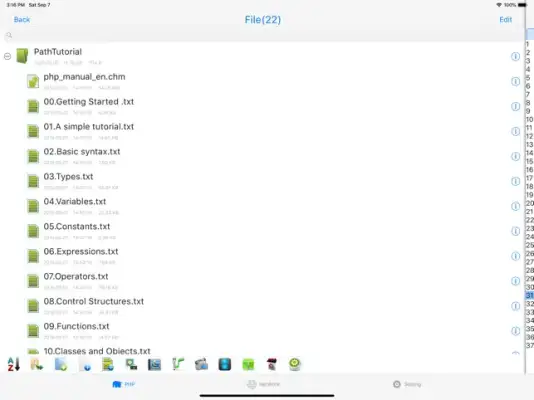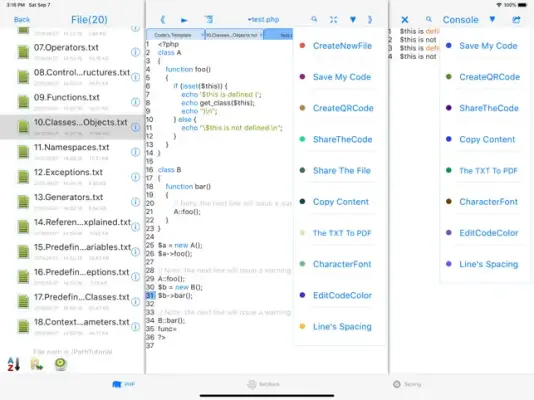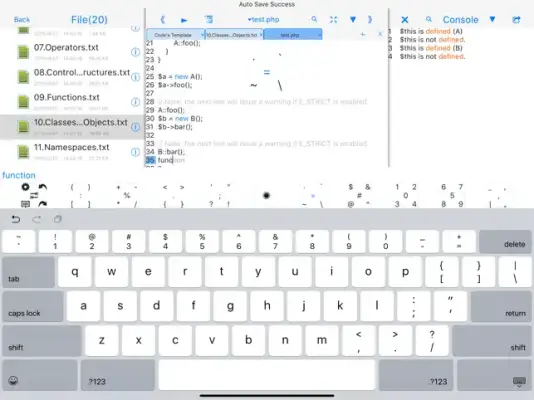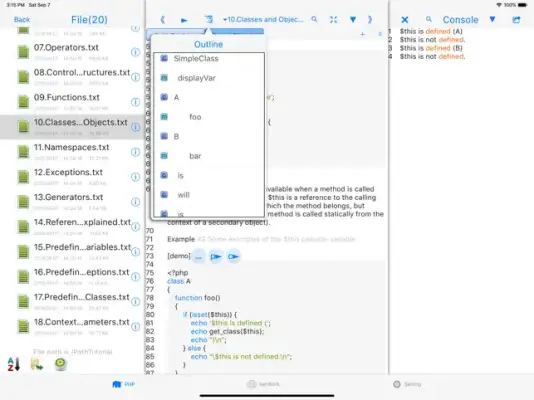Latest Version
2.0
April 20, 2025
小文 黄
Developer Tools
iOS
93.9 MB
1
Free
Report a Problem
More About php - programming language
This application allows users to directly input PHP code through the keyboard and execute it within the app. It supports essential functions such as input and raw_input, enabling interactive programming experiences. This feature makes it easier for users to practice, test, and run PHP scripts without needing external tools or environments.
Users have customization options for the code editing interface, including adjusting the font size and changing the text color. Additionally, the app supports cursor navigation in all directions, making code editing and reading more comfortable and manageable. These features are designed to improve the user’s coding efficiency and overall experience.
The app includes a built-in browser for accessing learning materials related to programming, especially PHP. Users can save both PHP code snippets and educational content, with the ability to modify or delete saved files as needed. This makes it a versatile tool for learning and practicing programming in a consolidated environment.
Furthermore, the application supports various file formats such as txt, pdf, chm, mp3, m4v, zip, gif, png, html, py, and doc, allowing users to view and manage different types of learning and media files. It provides options to customize the visual appearance by controlling background images and colors, as well as advanced features like background animations, voice execution, text shadows, and interface transitions. Users can also generate QR codes to share code snippets easily and share their work via email and social media platforms like Weibo, Twitter, and Facebook. Additional settings include a counter and lighting controls for a personalized learning environment.
Rate the App
User Reviews
Popular Apps