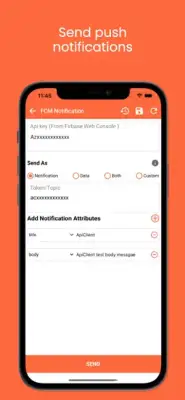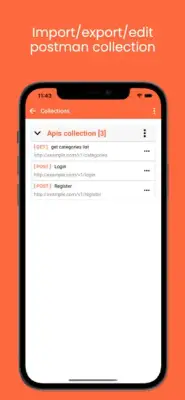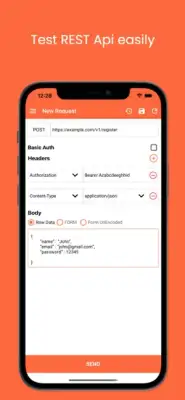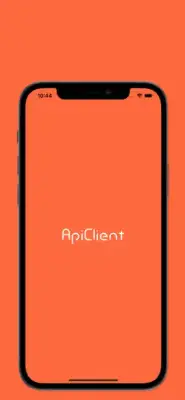Latest Version
1.6
May 06, 2025
Ajaykumar Valand
Developer Tools
iOS
20.9 MB
0
Free
Report a Problem
More About ApiClient
The application provides a robust feature set for managing and executing REST API requests. Users can craft HTTP and HTTPS requests with various body formats, including raw data such as JSON, text, JavaScript, HTML, XML, or form-data. The interface allows adding custom headers with helpful hints to streamline request configuration. Additionally, users can save their API requests for future use, reset requests to default states, and utilize global variables to manage dynamic data effectively. To enhance readability and debugging, the app offers JSON formatting options, along with capabilities to copy, save, share, or search through API responses conveniently. For response headers, users can easily copy the header information for their reference or further processing.
The application supports comprehensive management of API collections, enabling users to create and save collections of REST or FCM (Firebase Cloud Messaging) requests. Users can export important or entire collections for use outside the app, facilitating collaboration or backup. The interface also allows searching within collections, as well as editing, sharing, duplicating, renaming, or deleting specific API requests. These features help organize and maintain multiple API workflows efficiently, making it easier to handle complex projects or testing scenarios.
A noteworthy feature of the app is its automatic history tracking. Every REST API and FCM request made within the app is logged in the history section, allowing users to revisit previous requests easily. Users can delete individual entries or clear the entire history, offering control over stored data. The built-in search functionality further simplifies locating specific past requests, providing a quick way to access previously tested APIs without reconfiguring requests from scratch.
The app also includes Firebase notification capabilities, enabling users to send notifications directly via API using their API key and FCM token. Customizing notification payloads allows for tailored messaging to devices, enhancing communication flexibility. In addition, the settings menu offers options to configure automatic history clearing on a daily, weekly, or monthly basis. Users can also choose to cache responses for faster access, and the app can automatically follow URL redirects to streamline request workflows. Overall, it provides a comprehensive environment for API testing, management, and notification delivery.
Rate the App
User Reviews
Popular Apps