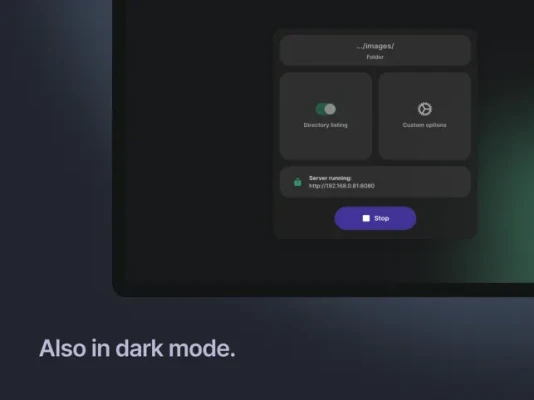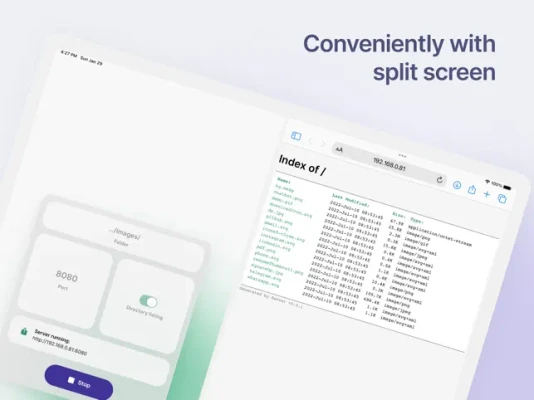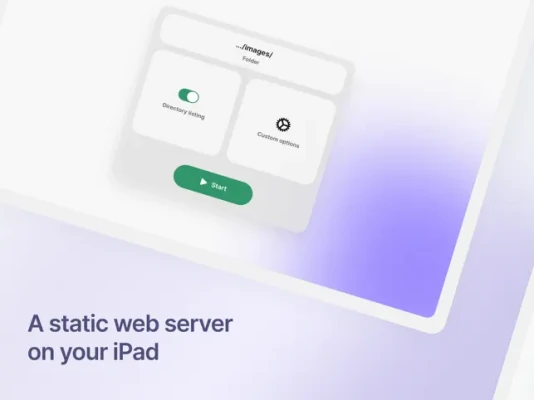Latest Version
1.2.1
December 13, 2024
Dumpling Software UG (haftungsbeschrankt)
Developer Tools
iOS
39.3 MB
8
Free
Report a Problem
More About Server: Host Files Locally
This application allows users to easily share files and host static websites from their iPhone or iPad. It offers a variety of features, such as the ability to use folders stored locally or in iCloud, serve files and websites over HTTP, and run the server in the background while using other apps.
One of the key features of this app is the ability to enable Directory Listing, which allows users to browse the selected folder in their browser. This makes it easy to access and share files with others. Additionally, the app supports multitasking on iPad through SplitView, allowing users to use the server and Safari at the same time.
To ensure security, users can add a password to control access to shared content. They can also customize the Directory Listing with options such as theme, dotfile visibility, and footer text.
The process of using this app is simple. Users just need to choose a folder and press "start". Then, they can open the generated IP address in a browser on a device connected to the same WiFi network. There is no third step required.
This app has a variety of use cases, such as quickly sharing files with other devices on the same WiFi network, hosting a static website for software developers on the go, sending files to devices with limited connectivity, and creating a small media server for household use.
Some tips for using this app include remembering that it only works on devices connected to the same WiFi network, and that it is a static server and cannot be used as a PHP or NodeJS backend server. The Background Mode also requires an audio track to be played, which can be selected from a variety of pleasant nature sounds in the app's settings.
FEATURES
- Use folders stored locally on your iPhone/iPad or in iCloud
- Serve static files and websites over HTTP
- Run the server also while the app is in the background
- Enable Directory Listing to browse the selected folder in your browser
- Multitask in SplitView on iPad by eg. using the server and Safari at the same time
- Add password to control access to shared content
- Customize Directory Listing: theme, dotfile visibility, footer text
HOW TO
1. Choose a folder and press “start”
2. Open the generated IP address in a browser on a device in the same WiFi network
3. Done, there is no third step!
USE CASES
- Quickly share files on your iPhone/iPad with other devices in the same WiFi network
- Host a static website, useful for eg. software developers working on the go
- Send files to devices that have limited connectivity features (eg. GPS navigation, gaming consoles etc)
- Create a small media server for your household
TIPS
- The server works on and is visible to other devices only on the same WiFi network (ie. connected to the same router)
- This is a static server which means can’t be used as eg. a PHP or NodeJS backend server
- The Background Mode requires an audio track played while the app is not visible. Go to settings to pick from a number of pleasant nature sounds!
Rate the App
User Reviews
Popular Apps