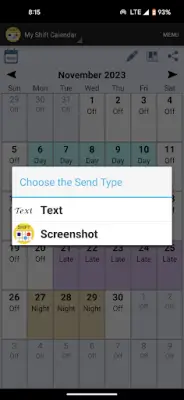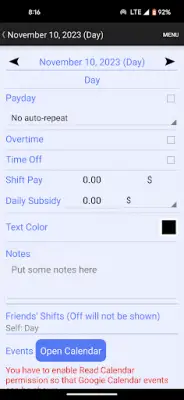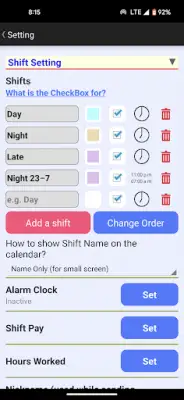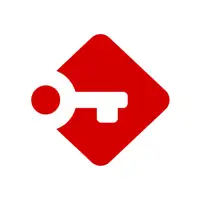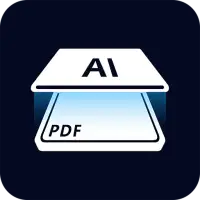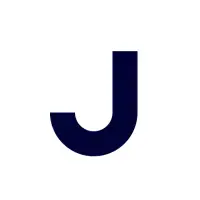Latest Version
May 14, 2025
Little Fox Studio
Productivity
Android
0
Free
lincyu.shifttable
Report a Problem
More About Shift Calendar (since 2013)
This application allows users to efficiently manage and edit their work shifts by enabling the selection of multiple days at once, rather than just individual days. This feature simplifies the process of setting schedules or rosters, making it quick and convenient for users to plan their work or personal calendar. Once the schedule is set, users can easily share a visual representation of their calendar by taking a screenshot and sending it to friends with a single click, streamlining communication and sharing of schedules.
The app provides a straightforward way for users to customize and update their schedule, promoting ease of use and efficiency. The ability to select a date range for schedule adjustments saves time compared to modifying each day separately. Additionally, the integration of sharing options allows users to quickly distribute their calendar view, enhancing social sharing or coordination among friends, colleagues, or family members.
If users have any suggestions or questions about the app, they are encouraged to reach out via email. The developer, Chih-Yu Lin, welcomes feedback and inquiries to improve the user experience or to address any issues encountered while using the application. This openness indicates a customer-focused approach aimed at continuous improvement.
The application requires various permissions to function effectively, mainly related to calendar access, notifications, and alarm features. Permissions such as storage allow exporting screenshots, while others like control vibration, notifications, and foreground service support ensure the alarm clock features operate smoothly, even after device reboots. These permissions collectively enable the app to provide a reliable and user-friendly scheduling and alarm experience.
Rate the App
User Reviews
Popular Apps