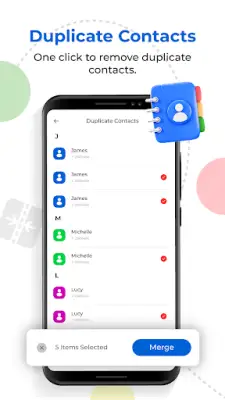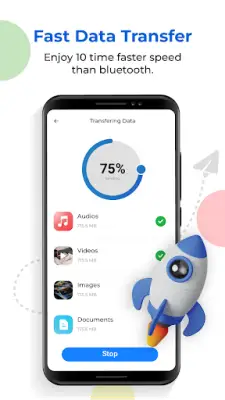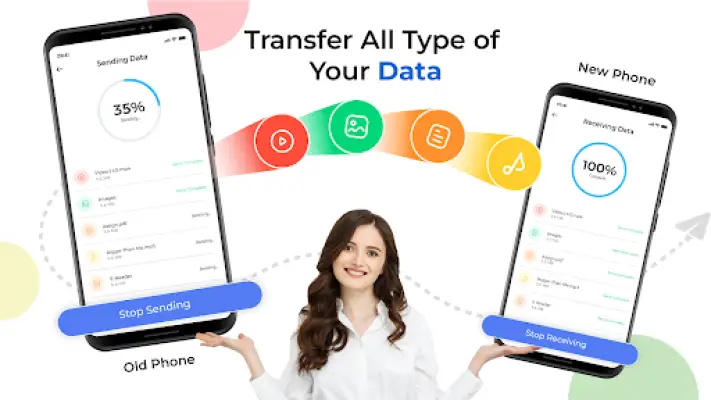Latest Version
1.34.5
December 26, 2024
Apeeto Apps
Productivity
Android
16
Free
com.phoneclone.sendanywhere.mobiletransfer.easymover.smartswitch
Report a Problem
More About Smart Mobile Switch PhoneClone
The Phone Clone-Data Transfer App is designed to simplify the process of transferring various types of data between mobile devices and computers. With features that allow users to share files, games, videos, music, and documents seamlessly, it positions itself as a highly efficient solution for those seeking to move their data quickly and securely. Users can experience the convenience of smart file sharing and enjoy an intuitive interface that makes the process straightforward and accessible.
One of the key features of the app is its ability to effortlessly transfer data from an old phone to a new one. The app supports both sending and receiving data, making it easy for users to switch devices without losing important information. Additionally, the app includes secure file-sharing capabilities, which ensures that the transferred files are protected. This security aspect is crucial for users who prioritize their privacy and data safety while using such applications.
To use the Phone Clone app, users simply need to follow a few easy steps. They start by exporting data from their old device, whether it be contacts, photos, or any other type of file, and can then import this data to their new phone. The app facilitates a connection between two Android devices through Wi-Fi Direct, allowing for efficient data transfer. For users looking to share files between Mobile and PC, the app allows for seamless connectivity when both devices are on the same network, enabling easy file access from the phone storage.
The Smart Share feature of the Phone Clone app stands out due to its user-friendly design and functionality. It allows users to share data not only between two mobile phones but also between mobile and PC platforms effortlessly. This versatility makes the application an ideal choice for anyone needing to transfer data across different devices. Users can utilize this feature to move essential files and contacts, ensuring that all necessary information is retained during the switch to new devices.
The application effectively addresses users' needs for high privacy and data security. It is designed with robust measures to protect users' data during the transfer process. With its easy-to-use interface and a range of features that facilitate hassle-free data migration, the Smart Mobile Switch Phone Clone App emerges as the ultimate solution for file sharing and data transfer. By downloading this app, users can enjoy efficient and smart file sharing across various devices, paving the way for a smooth transition during device upgrades.
Rate the App
User Reviews
Popular Apps