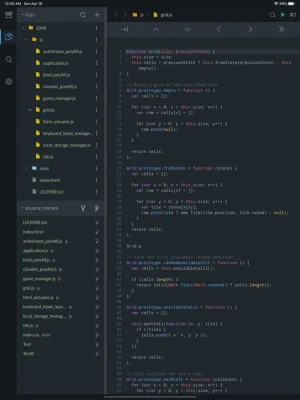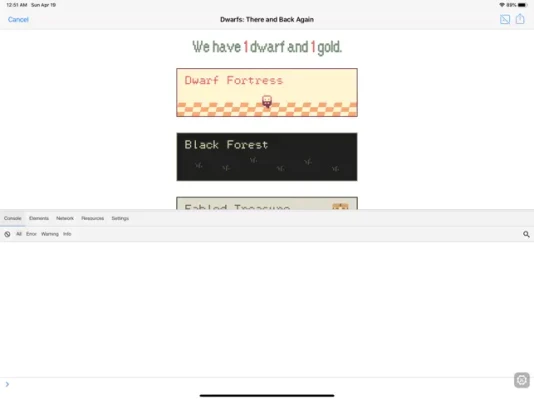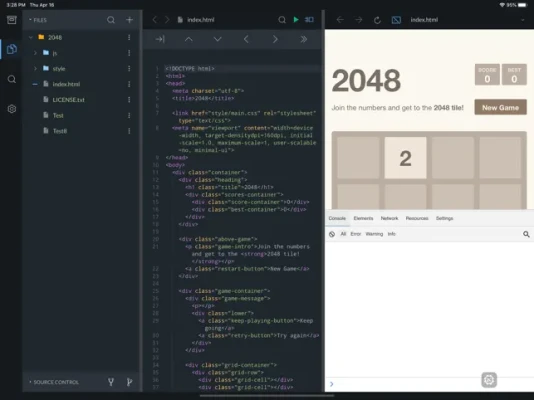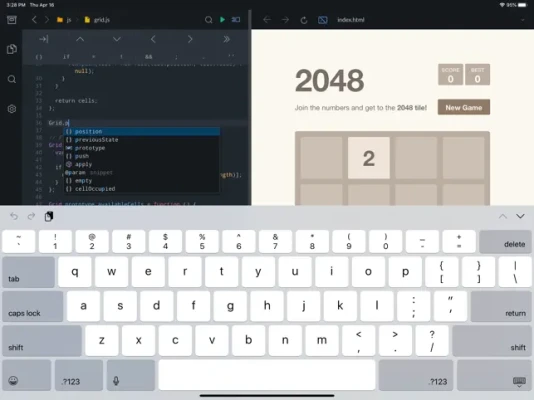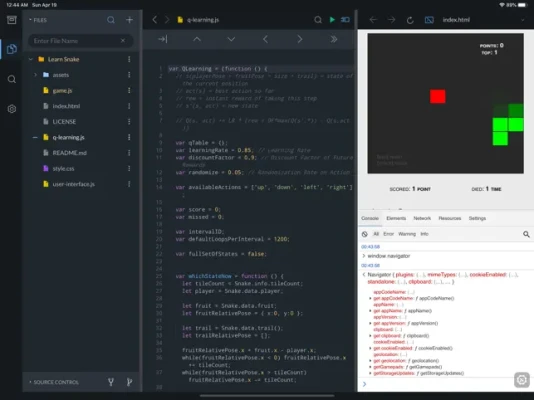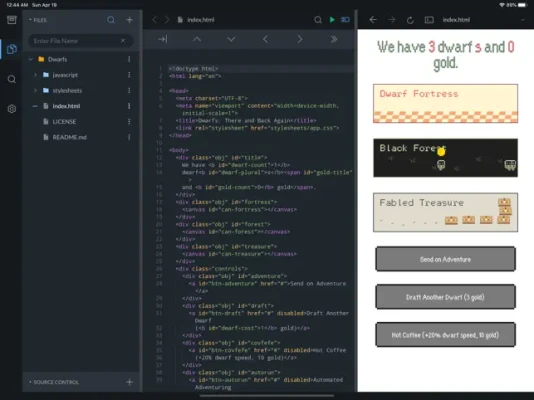Latest Version
4.1.1
December 11, 2024
Zeb Zhao
Developer Tools
iOS
32.1 MB
12
Free
Report a Problem
More About Spck Editor
This application is a small but powerful editor that is designed to help users write code in HTML, JavaScript, and CSS. It offers a variety of useful features, including intelligent code completion, local file access, project-wide searching, and code snippets. It also has keyword completion for over 20 different programming languages, making it a versatile tool for developers of all levels.
One of the standout features of this editor is its advanced code completion for JavaScript and CSS. This means that as you type, the editor will suggest code snippets and auto-complete common commands, making coding faster and more efficient. It also offers context-sensitive hinting for JavaScript and TypeScript, providing helpful suggestions based on the specific code you are working on.
In addition to its coding features, this editor also offers a range of tools for managing code projects. Users can access local files, search for specific files within a project, and use Git commands such as cloning, committing, and pushing/pulling code. It also has interfaces for managing Git branches, logs, and remotes, making it a convenient all-in-one tool for developers.
For those who prefer a personalized experience, this editor also offers customizable themes, including both light and dark options. It also has an integrated JavaScript console, allowing users to test and debug their code directly within the editor.
Finally, it offers extra keyboard options for code navigation and a dynamic keyboard for editing JavaScript, HTML, and CSS. This makes it easier to navigate and edit code, especially for those who prefer using keyboard shortcuts.
Overall, this editor is a comprehensive and user-friendly tool for coding in HTML, JavaScript, and CSS. Its range of features and customizable options make it a valuable resource for developers of all levels. To use this editor, users must agree to the terms of use, which can be found at https://spck.io/terms.
This tiny editor is packed with useful features from powerful, intelligent code completion of HTML, JavaScript, and CSS. Other features include:
- Local file access
- Project-wide searching (with file filters)
- Code snippets
- Keyword completion to 20+ languages
- Advance code completion for JavaScript/TypeScript & CSS
- Context-sensitive hinting for JS/TS
- Syntax Validation
- Light/Dark Theme
- Integrated JS Console
- Git repo cloning, commits, checkout, push/pull
- Git branches, logs, and remotes interfaces
- Extra keyboard for code navigation
- Dynamic keyboard for JS/HTML/CSS editing
Terms of Use: https://spck.io/terms
Rate the App
User Reviews
Popular Apps