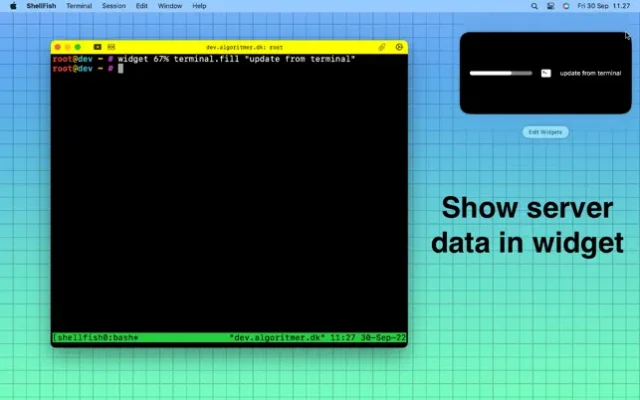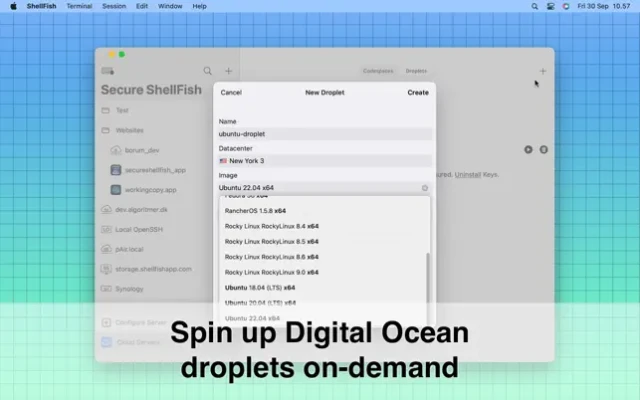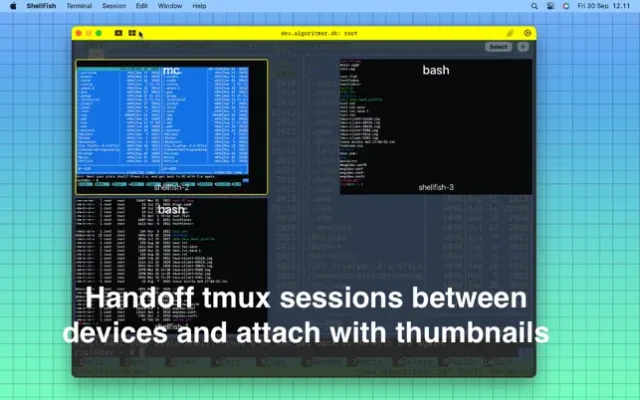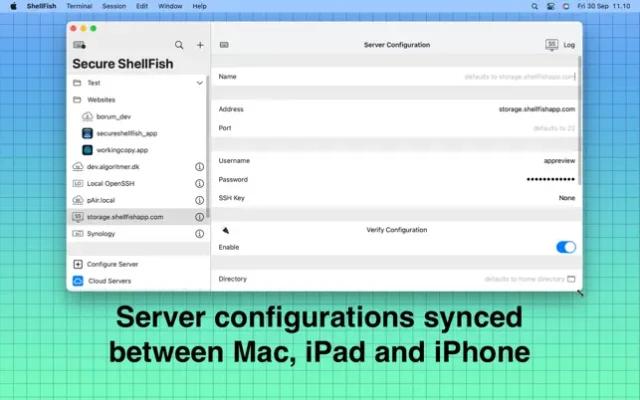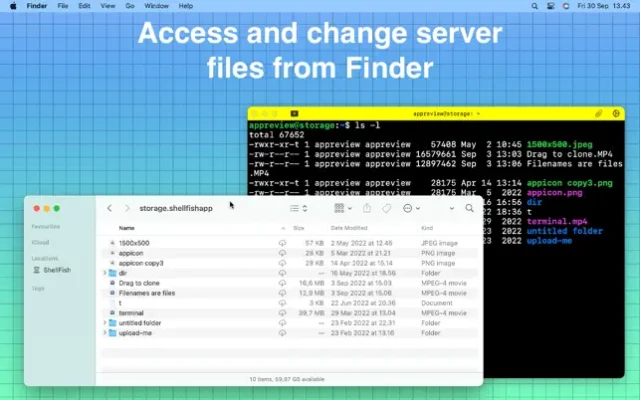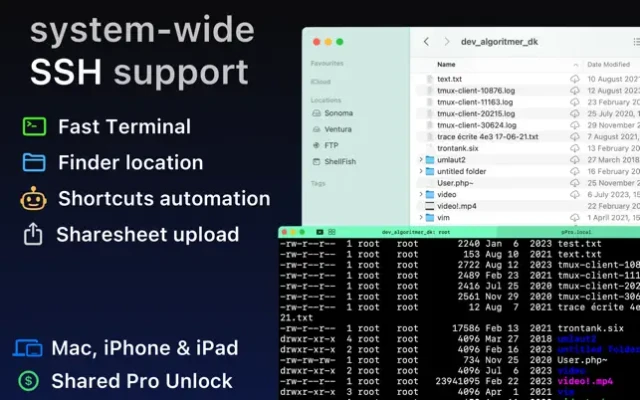Latest Version
2024.23
December 01, 2024
SFTP & Terminal
Developer Tools
iOS
67.1 MB
13
Free
Report a Problem
More About SSH Files – Secure ShellFish
The ShellFish application provides server files that can be accessed through the Finder on a Mac. These files are also available as part of the filesystem, allowing for easy access from anywhere on the Mac. This feature is particularly useful for those who frequently work with servers on their Mac.
One of the standout features of ShellFish is its first class tmux support. This allows users to seamlessly switch between devices, such as an iPhone, iPad, and Mac, without losing their network connection or handoff sessions. It almost feels like magic, as users no longer have to worry about interruptions or disruptions while working on their servers.
In addition to its server capabilities, ShellFish also allows users to send notifications and update widgets directly from the terminal. This feature works from any terminal, including those used for cron jobs, once Shell Integration has been installed.
For added convenience and security, servers can be synced between iPhone, iPad, and Mac using iCloud Keychain. This ensures that users have access to their servers from any of their devices, without having to manually transfer files or settings.
ShellFish also offers rich Shortcuts support, making it easy to work with server files using shortcuts. This feature has been brought to the Mac, allowing for a seamless and efficient workflow when managing servers.
While ShellFish is a free app, paying pro users have the option to disable ads in the terminal, upload files through the Finder, and configure an unlimited number of servers. The payment for this pro version is shared between the Mac, iPhone, and iPad, providing a seamless experience across all devices.
Server files are available in the ShellFish location of the Finder and available as part of the filesystem anywhere on the Mac.
First class tmux support is particularly useful on the Mac. Never worry about losing the network connection and handoff sessions between iPhone, iPad and Mac. It feels like magic.
Send notifications and update widgets from the terminal. This will work from any terminal even from cron jobs once Shell Integration has been installed.
Servers are synced between iPhone, iPad and Mac using iCloud Keychain for ideal convenience and security.
The rich Shortcuts support has also been brought to the Mac making it easy to work with files on your servers from shortcuts.
Secure ShellFish is useful as a free app and paying pro users can disable ads in the terminal, upload through the Finder and configure unlimited number of servers. You payment is shared between Mac, iPhone and iPad.
Rate the App
User Reviews
Popular Apps