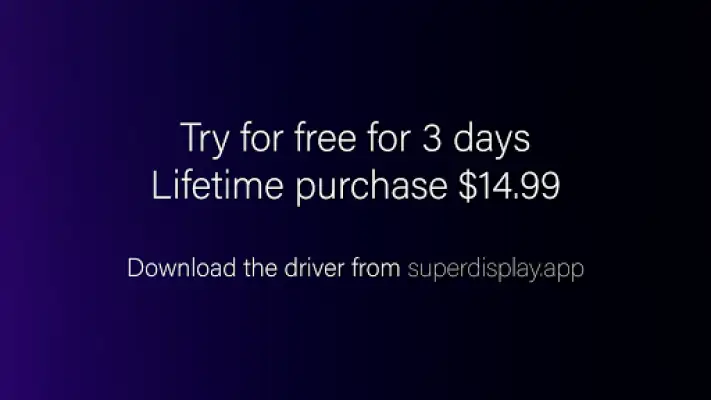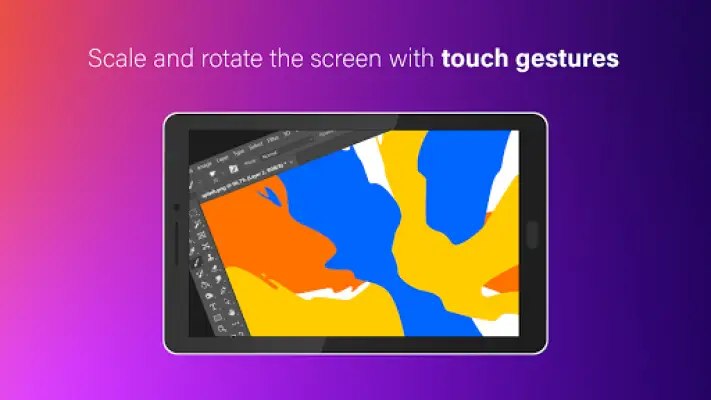Latest Version
1.2.18
January 04, 2025
Coffee & Work
Productivity
Android
20
Free
com.kelocube.mirrorclient
Report a Problem
More About SuperDisplay - Virtual Monitor
SuperDisplay is an innovative application that allows users to transform their Android devices into secondary displays for their Windows 10 PCs. To get started, users simply need to download the SuperDisplay app from Google Play, install the corresponding Windows driver from the official website, and connect their devices to the PC via either USB or Wi-Fi. This easy setup process facilitates an enhanced computing experience, particularly for those looking to extend or duplicate their screens.
One of the standout features of SuperDisplay is its ability to function as a portable USB display. This capability allows users to effectively use their smartphones or tablets as additional monitors, making it convenient for multitasking or enhancing productivity while working on a PC. The app provides the flexibility to mirror your computer's display or extend the desktop space, thus enabling users to take advantage of the added screen real estate for a variety of tasks.
Performance is paramount, and SuperDisplay delivers an impressive experience by operating at a smooth 60 frames per second. This high refresh rate ensures that users enjoy an optimal graphical experience without lag, which is crucial for both casual users and professionals alike. By offering the opportunity to try the app for free, potential users can test its capabilities firsthand and experience the seamless integration into their workflow.
Additionally, SuperDisplay is not just a display extension; it also allows users to utilize their Android devices as graphics tablets. This functionality is particularly beneficial for digital artists and creatives who rely on applications like Adobe Photoshop. By supporting pressure-sensitive styluses, such as the Samsung S Pen, SuperDisplay enhances the creative process, allowing for more nuanced and detailed artwork on the go.
In summary, SuperDisplay emerges as a versatile tool for anyone looking to enhance their computing experience with a secondary display. The combination of ease of use, impressive performance, and creative capabilities makes it a valuable addition for Windows 10 users. Whether through simple screen duplication or advanced digital art, SuperDisplay provides essential functions that can streamline workflows and inspire creativity.
Rate the App
User Reviews
Popular Apps