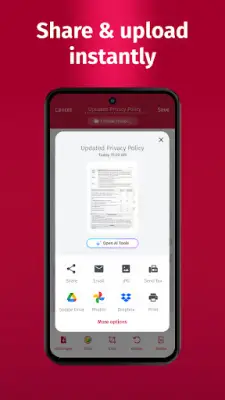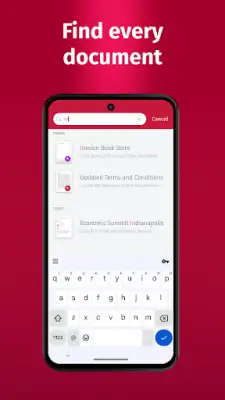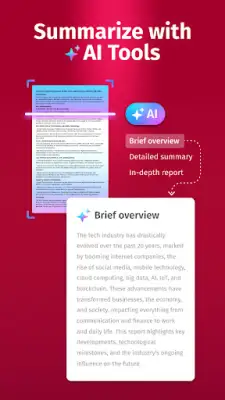Latest Version
10.1.1(694)
December 21, 2024
Maple Media
Productivity
Android
9
Free
net.doo.snap
Report a Problem
More About SwiftScan: Scan PDF Documents
The PDF scanner app, SwiftScan, has been crafted with an emphasis on user-friendliness and simplicity, allowing the camera to handle the more complex aspects of scanning. When a document is scanned, SwiftScan intelligently processes the image, ensuring precise cropping, straightening, and application of user-selected filters to achieve optimal results. The app has received multiple accolades and maintains an impressive user satisfaction rating of 98%, along with the prestigious "Editors’ Choice" recognition from Google Play, showcasing its excellence in the market.
SwiftScan consolidates the functionalities of a traditional desktop scanner into a compact app accessible from smartphones and tablets. Users can effortlessly scan documents by positioning their device over them; the app automatically handles the scanning process. After scanning, it will crop the document and enhance color quality, enabling users to save the files as either PDF or JPG with a single tap, making the process both efficient and straightforward.
The app is equipped with a host of basic features designed to enhance the scanning experience. Users can generate premium-quality PDFs or JPGs with resolutions of 200 dpi or higher. Additionally, SwiftScan offers the convenience of faxing documents directly within the app, along with the ability to scan QR codes. The automatic edge detection and swift scanning process, along with filters for improving scans, contribute to a smooth and intuitive user experience, further enhanced by straightforward email and printing options.
For those seeking advanced capabilities, the SwiftScan VIP features provide extensive functionality. This includes integration with various cloud services such as Dropbox and Google Drive, Optical Character Recognition (OCR) to extract text from scans, and smart file management options. Users can also edit their documents by moving, rotating, or deleting pages and customize their app’s appearance with beautiful themes. The ability to automatically back up scans to the cloud ensures that documents are always accessible while maintaining user control over where their data is stored.
Privacy is a cornerstone of SwiftScan’s design; the app guarantees that all document-related activities occur solely on users' devices or through the chosen cloud service, with no retention of documents by the company. Scanning quality is prioritized through sophisticated technology, ensuring images are high-resolution and clear. SwiftScan proves to be versatile, capable of scanning a diverse range of items—from traditional documents to business cards and even QR codes—allowing users to conveniently manage various types of information in one efficient application. For any inquiries or support needs, users can reach out through the provided email for prompt assistance.
Rate the App
User Reviews
Popular Apps