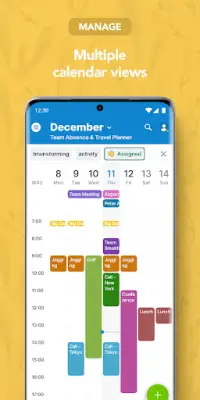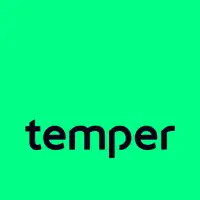Latest Version
1.19.07 (712)
January 10, 2025
Teamup Solutions AG
Business
Android
2
Free
com.teamup.teamup
Report a Problem
More About Teamup Calendar
Teamup is a versatile application that can be accessed globally through mobile apps and web browsers. It provides a basic free version that is particularly suited for small entities such as companies, teams, families, and clubs, making it an ideal choice for those who wish to evaluate its features before fully committing. For larger organizations, Teamup offers feature-rich enterprise versions that cater to more extensive needs and requirements.
It is essential to note that Teamup operates with a companion app that supplements the browser-based version. The full administration interface is exclusively available through a web browser. New users are encouraged to create a free calendar by visiting the Teamup website, where they can configure their calendar and invite others to join using the Teamup app.
Teamup provides a variety of viewing options for calendars, including daily, weekly, and monthly views, among others, totaling eleven different formats for displaying events. It offers nine different levels of access permissions, allowing administrators to have precise control over what each user can see and do within the calendar. Additionally, the application supports central management of the calendar through its web-based interface, which enhances organizational efficiency.
The application also comes packed with numerous features, such as the ability to add custom fields to events, attach images and documents, and facilitate user sign-ups for events. It supports discussions around events with comments and has robust timezone functionality, making it easy to collaborate across different regions. Other notable features include management of multiple calendars from a unified dashboard, prevention of double-bookings, and integration with mapping services. Teamup's user-friendly design includes a home screen widget, offline access options, dark mode, and availability in more than 20 languages. For enterprise users, features like single-sign-on are available, enhancing security and usability.
Rate the App
User Reviews
Popular Apps