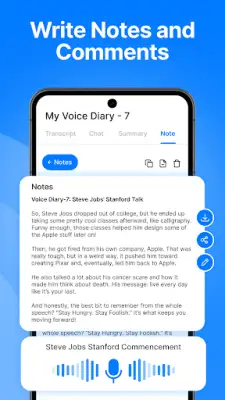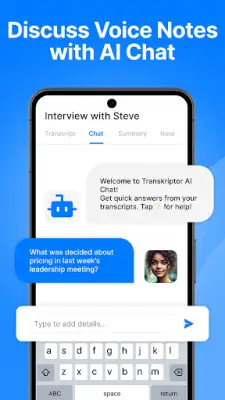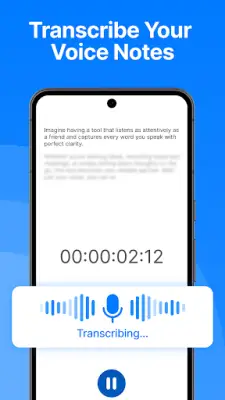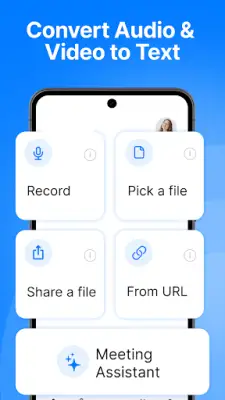Latest Version
1.2.2
December 22, 2024
Transkriptor
Productivity
Android
20
Free
com.transkriptor.app
Report a Problem
More About Transcribe Speech to Text
Transkriptor is designed as a comprehensive AI assistant tailored for transcription and note-taking, enhancing efficiency in handling various audio and video formats. This tool simplifies the process of transcribing meetings, converting voice notes and memos into text, as well as transforming videos into written records. With its integration of advanced AI features, Transkriptor ensures a quick and seamless experience for users, catering to their transcription needs across multiple platforms.
One of the standout features of Transkriptor is its AI Assistant, which helps streamline workflows by creating summaries, drafting emails, and translating voice memos into easily digestible text. This functionality allows users to engage more productively with their transcripts. Furthermore, the AI Chat feature enables direct interaction with transcripts, permitting users to ask questions, retrieve key details, and obtain summaries, all through an intuitive chat interface, which enhances time management and productivity.
Transkriptor excels in converting voice notes and memos into accurately structured text. The application uses precise AI technology to ensure that each detail from voice recordings is captured, making note organization a breeze. The ability to convert voice notes from various formats, such as MP3, WAV, and M4A, allows users to record and transcribe a range of audio sources, including lectures, meetings, and interviews, ensuring they have all the relevant information at their fingertips.
The application also supports video transcription, which is invaluable for creating captions, transcribing webinars, and generating notes from content such as YouTube videos. This feature prevents users from missing crucial information in multimedia formats and reinforces the utility of Transkriptor across different use cases. Additionally, the integrated audio recorder facilitates note-taking by allowing users to record discussions or lectures directly, subsequently utilizing AI chat for easy navigation and comprehension of recorded content.
Transkriptor is not only efficient but also accessible. Users can choose flexible and affordable plans, starting with a free tier that allows for 90 minutes of transcription to familiarize themselves with its capabilities. The application maintains a commitment to user security and privacy, ensuring that all data remains confidential. With support for multiple languages and the ability to export transcripts in various formats, including PDF and DOCX, Transkriptor caters to a diverse range of users and needs, making it an ideal solution for anyone looking to enhance their transcription and note-taking processes.
Rate the App
User Reviews
Popular Apps