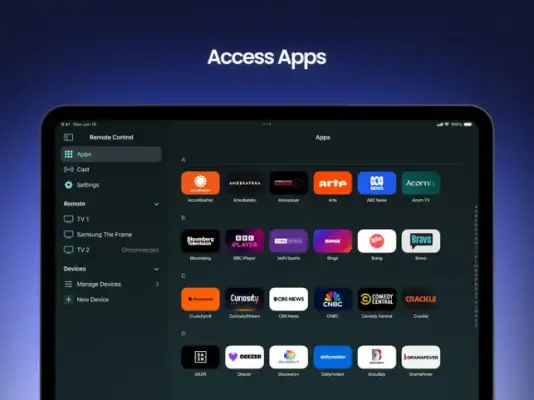Latest Version
3.5.6
April 28, 2025
Quanticapps Ltd
Entertainment
iOS
35.9 MB
0
Free
Report a Problem
More About TV Remote Control Smart
This innovative application has been carefully crafted with ergonomic considerations, making it a groundbreaking tool that allows users to operate their TVs effortlessly through their Apple Watch. Its user-friendly design ensures that controlling your television becomes a seamless experience, combining convenience and efficiency. The app is especially tailored to enhance the hands-free control of your TV, providing a modern solution for on-the-go viewers.
It supports a wide range of smart TVs, specifically those manufactured from 2015 onward, including the latest N Series models introduced in 2024. This broad compatibility ensures that a majority of users with smart television sets can easily integrate and use the app without concerns about device limitations. Whether you own an older model or a new release, this app aims to facilitate remote control functionality across devices.
The application offers numerous key features that cover essential television control functions. Users can turn their TV on or off, change channels, and adjust the volume conveniently, utilizing both the Apple Watch crown and iPhone side buttons. Additionally, it enables muting, switching input sources like HDMI or AV, and accessing various smart TV features. The app also allows users to save up to four favorite buttons, enter specific channel numbers via a keypad, and quickly launch popular apps such as Netflix. Voice commands through Siri Shortcuts further enhance the control experience, making it more intuitive and hands-free.
Designed to meet everyday needs with all the necessary functionalities, the app promises continuous improvement with future updates that will add more features. The developers encourage users to share feedback through reviews to help improve the application further. It is important to note that this is not an official Samsung product, and the developers are unaffiliated with Samsung Electronics. Privacy and terms of service information are available through the provided links for users interested in understanding how their data is managed and the app’s usage policies.
Rate the App
User Reviews
Popular Apps