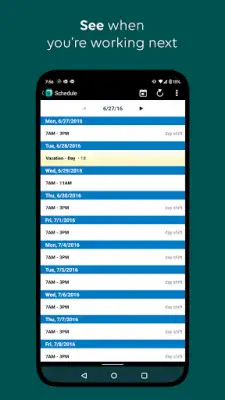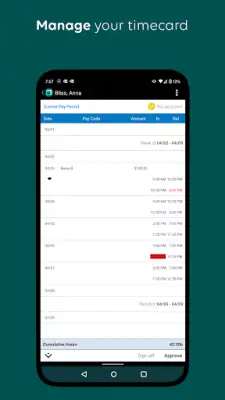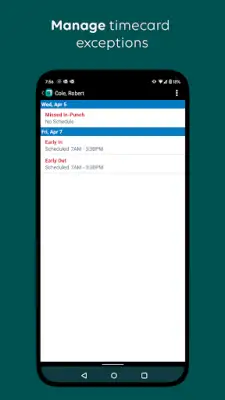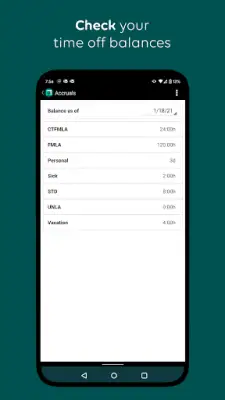Latest Version
7.00.00.089
June 01, 2025
UKG, Inc.
Business
Android
0
Free
com.kronos.mobile.android
Report a Problem
More About UKG Workforce Central
The Workforce Central mobile app is a versatile tool designed to streamline employee and manager tasks related to workforce management. Employees can use the app to clock in and out of work, view their work schedules, request time off, access benefits information, and check their pay details. This convenience allows employees to manage their work-related activities easily from their mobile devices without needing to log into a desktop system.
For managers, the app provides essential features to handle staffing challenges and administrative responsibilities efficiently. Managers can address exceptions as they arise, ensure staffing levels and schedules are appropriate, and approve or manage time-off requests. These capabilities help in maintaining smooth operations within the organization and reduce delays in decision-making related to workforce management.
An important feature of the Workforce Central mobile app is its offline functionality. Even if users lose internet connectivity, they can still punch in or out, and these time punches will be stored locally on their device. Once the device is reconnected to the internet, the stored punches are automatically transmitted to the Workforce Central system, ensuring accurate and timely recording of work hours without interruption.
If you are new to using the Workforce Central mobile app, the vendor offers a Mobile Resources website to facilitate quick onboarding. Users can visit https://community.kronos.com/s/wfc-mobile to access helpful guides and support materials. It is worth noting that your organization needs to have UKG Workforce Central properly configured and enabled for mobile use. If you encounter any issues accessing the app, it is recommended to contact your Workforce Central administrator for assistance.
Rate the App
User Reviews
Popular Apps