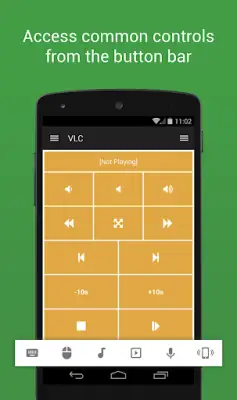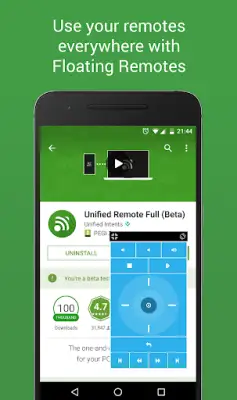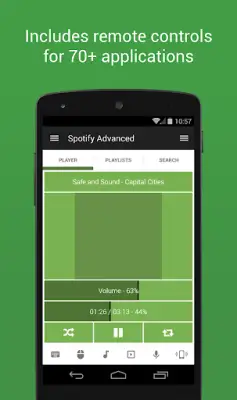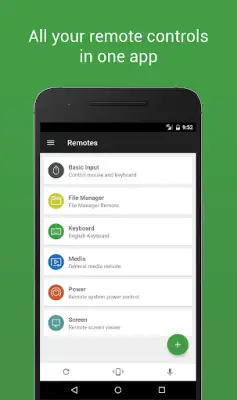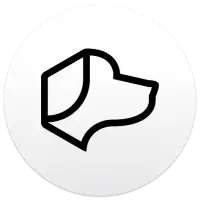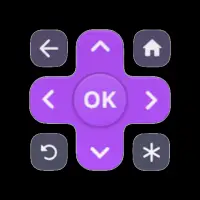Latest Version
3.24.0
January 03, 2025
Unified Intents
Tools
Android
13
Free
com.Relmtech.Remote
Report a Problem
More About Unified Remote
The Unified Remote application offers a seamless way for users to control their computers from their mobile devices, making it particularly useful for tasks like watching TV or listening to music. It has garnered praise from reputable sources, such as Gizmodo, for its user-friendly interface and effective functionality. The application is designed to work effortlessly with minimal setup requirements, allowing users to quickly establish a connection with their computers and start relishing the benefits of remote control.
One of the standout features of Unified Remote is its easy server and application installation process. The app automatically detects servers within a user’s network, streamlining the connection process. For those concerned about security, the app implements server password protection and encryption, ensuring that unauthorized users cannot access the server. The ability to control via single and multi-touch gestures enhances the overall user experience, making it intuitive to operate while maintaining security and simplicity.
The application supports a variety of platforms, including Windows, Mac, and Linux, extending its usability beyond a single operating system. Moreover, Unified Remote can control additional devices such as Raspberry Pi and Arduino Yún, thus broadening its appeal to tech-savvy users. It also offers 18 free remotes for initial use, with the option to purchase the full version that provides access to over 90 remotes, enabling a wider range of controls for different applications and activities.
In its full version, Unified Remote introduces advanced features such as floating remotes that can be used over other applications, custom remotes, and support for voice commands and NFC actions. This versatility allows users to tailor their experience according to their preferences and the devices they are using. Furthermore, the application is compatible with various media applications such as Spotify, VLC, and PowerPoint, accommodating users across various needs—from streaming music and videos to managing presentations.
As for the permissions required by the app, they ensure a smooth operational framework by allowing access to features like network connections, Bluetooth devices, and NFC controls. While users must grant these permissions, they are essential for functionalities such as floating remotes and auto-pause during calls. Overall, Unified Remote elevates the experience of managing devices remotely, making it an essential tool for anyone looking to control entertainment systems and presentations with ease.
Rate the App
User Reviews
Popular Apps