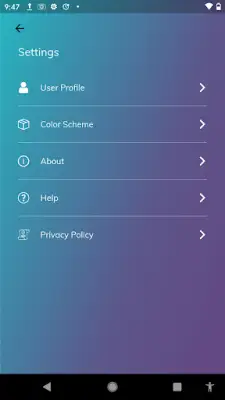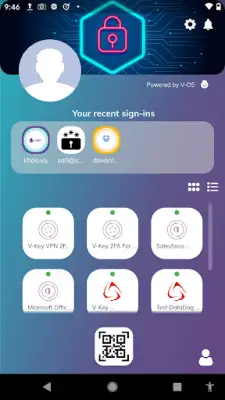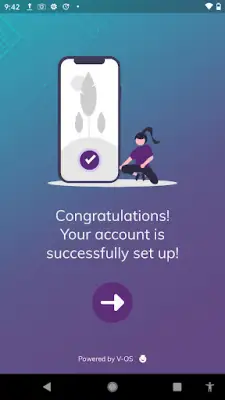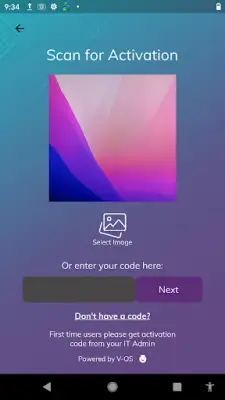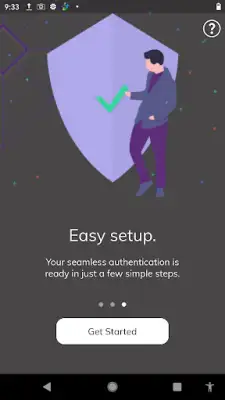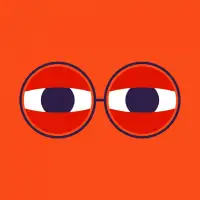Latest Version
4.10.18
May 24, 2025
V-Key Inc
Business
Android
0
Free
com.vkey.cloud.vkeyapp
Report a Problem
More About V-Key Smart Authenticator
This application offers a seamless and secure login experience through passwordless activation, allowing users to access their accounts without the need for traditional passwords. This feature enhances security and simplifies the login process, making it more efficient and user-friendly. Users can activate their accounts effortlessly, reducing the potential vulnerabilities associated with password management.
Additionally, the app provides a flexible approval system where users can approve or reject login requests for various services such as VPN, Office 365, Salesforce, and others. This ensures that users maintain control over their account access and can verify each login attempt, thereby enhancing security and preventing unauthorized entries. The app also centralizes user management by allowing users to update their profile details and manage their notifications list from a single platform.
The application includes features to customize the visual aspect of the user interface, letting users manage the color schemes of their accounts and load organization-specific themes. This helps in creating a personalized or consistent branding experience across the platform. Users can also view comprehensive login history, including details like time, service accessed, and activity logs, which aids in monitoring account security and activity.
Finally, the app supports managing multiple accounts and various authentication methods such as PINs and fingerprint recognition. This multi-account management capability simplifies switching between different profiles while maintaining secure access methods. Overall, the application aims to provide a versatile and secure environment for managing digital identities, login procedures, and organizational themes seamlessly.
Rate the App
User Reviews
Popular Apps