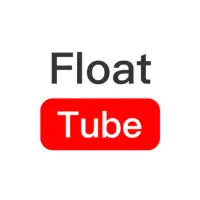Latest Version
2.4.1.496
May 21, 2025
FuzeBits Inc.
Video Players & Editors
Android
1
Free
com.videofx
Report a Problem
More About VideoFX Music Video Maker
This application allows users to create engaging music videos by lip-syncing to their favorite songs. Users can select a soundtrack from their device's music library or record using their microphone, ensuring that the video remains perfectly synchronized with the chosen audio, regardless of how many scenes are recorded. The app supports various audio formats, making it versatile for different media types. It provides an easy and intuitive interface for starting the project and capturing the performance efficiently.
During recording, users can apply over 50 live video effects, some of which are available via in-app purchase, allowing for creative expression and dynamic visuals. The app also features options to pause and resume recording at any point, enabling users to change scenes, review footage, or retake specific segments without restarting the entire process. This flexibility helps in crafting a polished and professional-looking music video with minimal hassle.
Additional features include tools for editing scenes, such as trimming, discarding, and re-taking fragments to ensure the final video meets personal standards. Users can preview their footage instantly and utilize timers like start delay and stop timers, which facilitate more complex filming techniques like time-lapse or animated scenes—these are also available through in-app purchases. The app supports fast motion modes, allowing videos to be sped up while keeping the audio unchanged, adding another layer of creative control.
Once completed, videos can be exported directly to the device's gallery in MP4 format or shared easily on popular social media platforms including YouTube, Facebook, Instagram, and TikTok. Users can work on multiple projects independently without creating an account, making the process quick and straightforward. The app encourages supporting further development by unlocking premium features via one-time in-app purchases, enhancing the user experience with added effects and functions.
Rate the App
User Reviews
Popular Apps