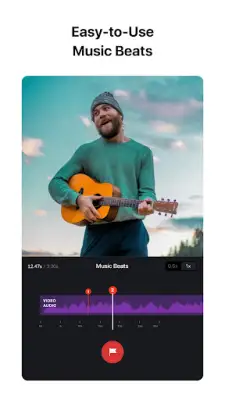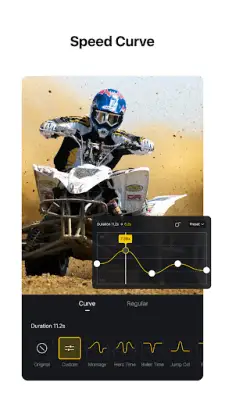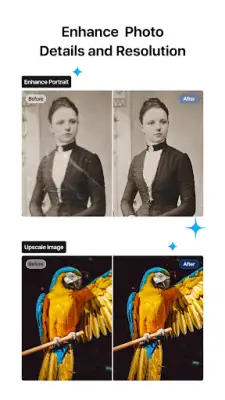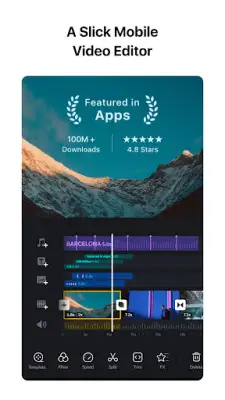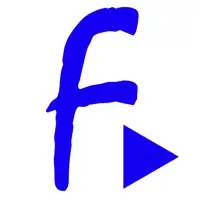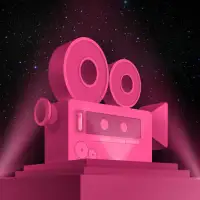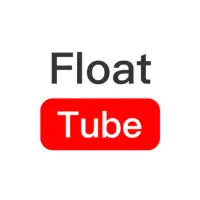Latest Version
2.4.0
January 04, 2025
Ubiquiti Labs, LLC
Video Players & Editors
Android
27
Free
com.frontrow.vlog
Report a Problem
More About VN - Video Editor & Maker
The Intuitive Multi-Track Video Editor is designed to make video editing accessible and precise, especially for PC users. It features a quick rough cut design that allows users to zoom in and out of materials easily and select keyframes with extreme accuracy, down to 0.05 seconds. This level of precision enhances the editing experience, allowing creators to fine-tune their videos meticulously. Users can also easily delete and reorder clips with simple swipes and drag-and-drop functionalities, making the editing process both intuitive and efficient.
In addition to its editing capabilities, the app includes a multi-track timeline, enabling users to integrate picture-in-picture videos, photos, texts, and stickers seamlessly. The keyframe animation feature enhances customization, providing tools to animate various elements within the video. Furthermore, users can save drafts and undo or redo actions anytime, thanks to the non-destructive editing support, which protects the original data while enabling changes.
The application elevates video production by allowing users to add music beats that sync with their video clips. The beat matching feature ensures that transitions and edits align perfectly with the music, enhancing the overall dynamic of the videos. Additionally, users can include high-quality voice-overs to make their projects lively and engaging, contributing to a more polished final product.
The app contains various trending effects and color grading filters suitable for professional video editing. Users can manipulate playback speed with the Speed Curve feature, reminiscent of advanced tools found in software like Adobe Premiere Pro. The app also offers a variety of transitions and effects—like overlays and blurs—that can be timed and adjusted for effective results. Furthermore, users can import LUT files to achieve cinematic quality and visual effects, thus raising the bar for video aesthetics.
The Rich Text Templates feature allows users to enhance their videos with a range of text options, including different fonts and customizable styles. Flexibility is a key aspect of the editor, with options to import various media files via different channels, including Wi-Fi, WhatsApp, or bulk uploading through Zip files. Projects can be transferred between devices using cloud services like Google Drive or OneDrive, ensuring seamless collaboration and ease of access. Additionally, users can protect their drafts with expiration dates and passwords, as well as customize export settings, including resolution and frame rates. This comprehensive suite of features makes the Intuitive Multi-Track Video Editor a powerful tool for video creators.
Rate the App
User Reviews
Popular Apps