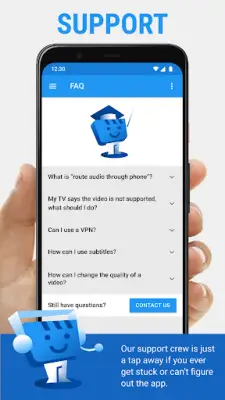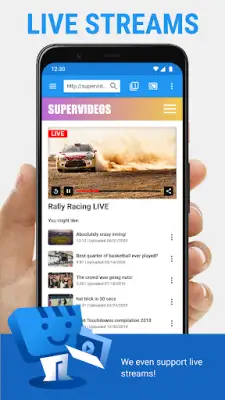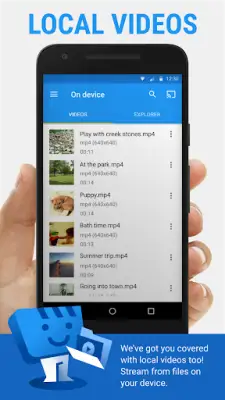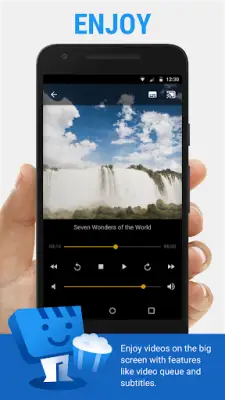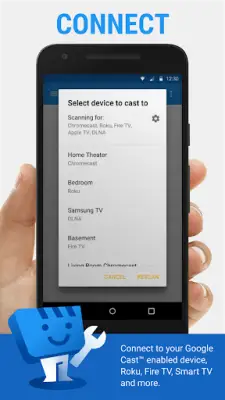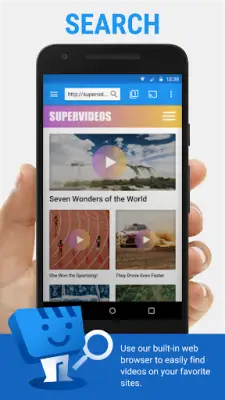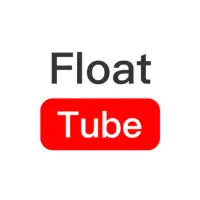Latest Version
5.12.0
April 01, 2025
InstantBits Inc
Video Players & Editors
Android
2
Free
com.instantbits.cast.webvideo
Report a Problem
More About Web Video Cast | Browser to TV
Web Video Caster® is an application designed to enhance your streaming experience by allowing various popular devices to stream videos directly from the internet to your TV. This functionality supports a wide array of devices, including Chromecast, Roku, Amazon Fire TV, PlayStation 4, and many smart TVs from brands like LG, Samsung, and Sony, among others. For devices that may not be directly compatible, users can still access streaming through a web browser link. Compatibility issues can be addressed by contacting the support team with details about the device in question.
The app supports an impressive range of media types including HLS live streams, movies, TV shows, MP4 videos, audio files, photos, and HTML5 videos, as long as the streaming device in use is capable of handling the specific content. It's important to note that Web Video Cast™ does not perform any decoding or transcoding of video or audio, so the streaming device must be equipped to play the media format being cast.
Getting started with the application is straightforward. Users simply browse their files or the web to locate the desired content, play it if it's from a website, and connect to their streaming device to begin casting. There are also several premium features available, including an ad-free experience, bookmarks, a history of played videos, and options to create a home screen shortcut for easy access. However, these premium features may not be universally supported across all devices.
While the app provides many advantages, users should be aware of its limitations, including a lack of control over the media provided by web sources and incompatibility with certain casting functionalities like tab casting. The support team encourages direct communication for any issues before posting reviews, ensuring that user feedback is valued and addressed promptly. Permissions are required for various functions within the app, such as managing incoming calls and utilizing storage for downloads, but the app does not compromise user privacy adversely.
Rate the App
User Reviews
Popular Apps