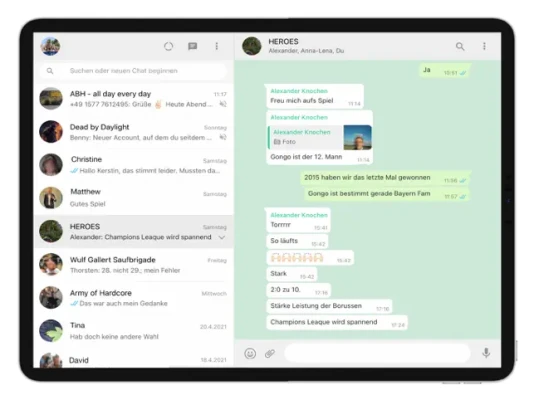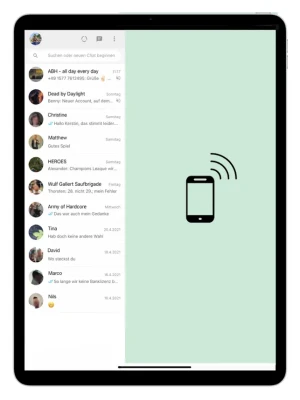Latest Version
3.082
November 28, 2024
All your Chats in one App
Social
iOS
71 MB
0
Free
Report a Problem
More About Whats Messenger App
All chats, contacts, and media from your iPhone can now be accessed on your iPad with this application. This means that you can easily stay connected with your friends and family, no matter which device you are using. The app supports all functions that are available on your iPhone, including the camera, voice messages, pictures, videos, and even PDF documents. This makes it a convenient and versatile tool for communication and sharing media.
To set up the app, you simply need to launch it on your iPad and open the messenger on your iPhone or smartphone. Then, on your iPhone, go to "Settings" and select "Web/Desktop." This will allow you to access your chats and media on your iPad. To use the camera on your iPad, simply hold it up and it will automatically connect to the app.
One important thing to note is that any PDF documents sent through the app will be saved in the Files App on your iPad. You can find them by going to "On my iPad" and then selecting "Messenger Pro." This makes it easy to access and manage any important documents that are shared through the app.
Before using the app, it is important to review the Terms of Use, which can be found at the provided link. This will outline the rules and regulations for using the app and ensure that you are aware of your rights and responsibilities. By using the app, you are agreeing to these terms, so it is important to read them carefully.
In summary, this app allows you to access all your chats, contacts, and media from your iPhone on your iPad. It supports all functions, including the camera and PDF documents, making it a versatile tool for communication and sharing. To set it up, simply launch the app on your iPad and follow the steps to connect it to your iPhone. And don't forget to review the Terms of Use before using the app to ensure a smooth and enjoyable experience.
All chats, contacts and media from your iPhone are now available on your iPad!
Supports all functions including the camera, voice messages, pictures, videos and PDF documents.
______________________________________
Setup:
1. launch the app on your iPad.
2. open messenger on your iPhone/Smartphone
3. select "Settings" -> Web/Desktop on the iPhone
4. hold the camera on the iPad
Notice: PDFs are saved in
Files App -> On my iPad -> Messenger Pro
Terms of Use (EULA):
http://couture-pixels.de/whatschat_eula_en.html
Rate the App
User Reviews
Popular Apps