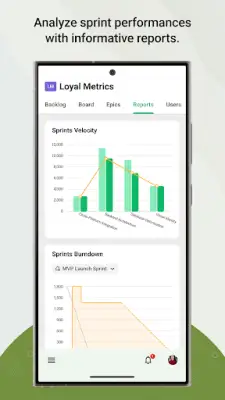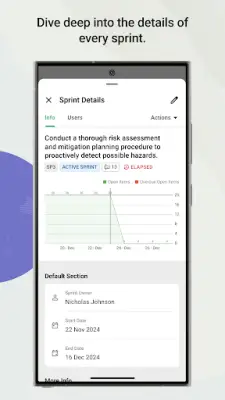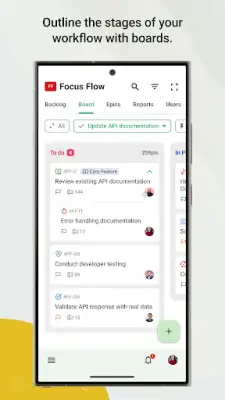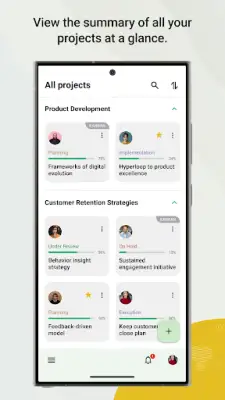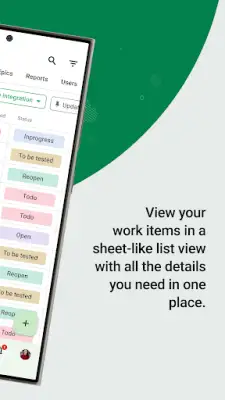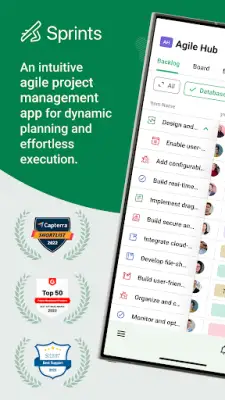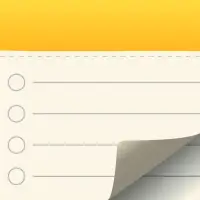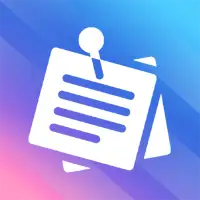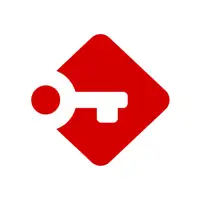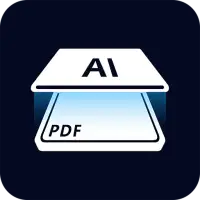Latest Version
2.0
May 17, 2025
Zoho Corporation
Productivity
Android
0
Free
com.zoho.sprints
Report a Problem
More About Zoho Sprints
This application offers comprehensive tools for managing user stories and project backlogs, making it easier for teams to organize their work. Users can create detailed user stories that break down larger epics into smaller, manageable tasks. Additionally, the platform supports planning sprints from any location, providing flexibility and instant access to project updates and planning tools.
Its spreadsheet-inspired list view allows users to quickly see and modify work item details in a clear, organized format. This clutter-free interface displays all necessary information at a glance, enabling efficient updates and reviews without navigating through complex menus or multiple screens.
The application is designed to facilitate Scrum project management, offering visual boards like Kanban to track work item progression across different statuses. Users can easily move tasks by dragging and dropping items on the board, apply filters, and search for specific work items, streamlining project workflows and improving team collaboration.
Furthermore, it provides detailed insights into project progress, including epic and sprint management through association features, tracking completion percentages, and analyzing work estimates. Performance metrics such as velocity charts and burn-up/down graphs help teams identify bottlenecks, optimize workflows, and gain a comprehensive understanding of their project performance. Additional management features include handling work items with sub-items, attachments, logging work hours, and real-time communication through comments, all supported by updates across all projects via a global feed.
Rate the App
User Reviews
Popular Apps