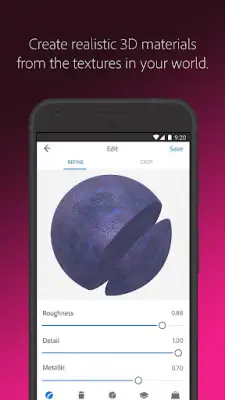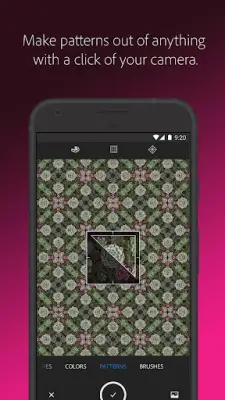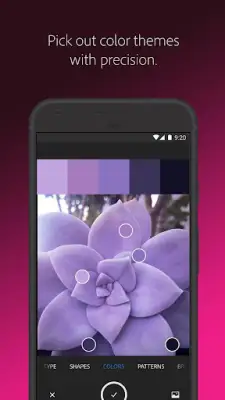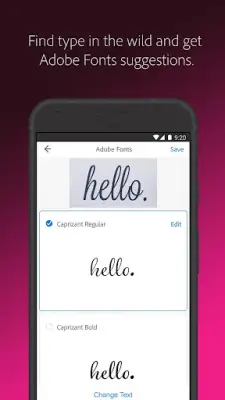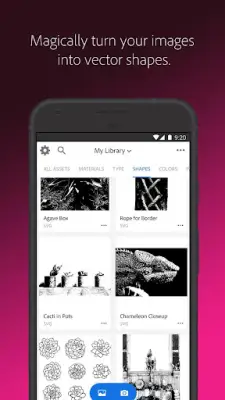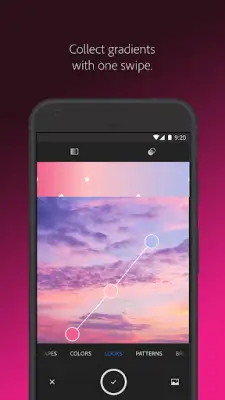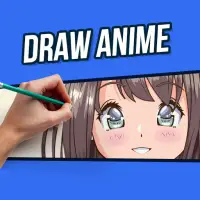Latest Version
9.1.1 (3594)
December 27, 2024
Adobe
Art & Design
Android
15
Free
com.adobe.creativeapps.gather
Report a Problem
More About Adobe Capture: Illustrator,Ps
Adobe Capture is a powerful application that transforms your Android device into a versatile tool for graphic design. With this app, you can explore your surroundings through your device's camera and quickly identify patterns, create vectors, and find fonts. The features allow you to convert these real-world elements into design assets that can be used in various Adobe applications like Photoshop, Illustrator, Premiere Pro, and Fresco, enhancing your creative projects with ease.
One of the key functionalities of Adobe Capture is its ability to remove backgrounds from images. This feature enables users to extract photo inspiration while generating high-quality graphics for their projects. The app streamlines the process of isolating subjects, which can then be incorporated into any design work without the distractions of a busy background.
Another exciting feature is the vectorization option, which allows users to convert images into smooth, detailed, and scalable vectors. By either taking a photo or uploading an existing image, you can transform it into various styles, including sketches and detailed vectors, using a selection of up to 32 colors. This capability makes it ideal for creating logos, illustrations, and animations that need to be scalable without losing quality.
Adobe Capture also shines in its typography identification feature. If you come across a font you love, simply take a picture of it, and the app will instantly provide you with a list of similar Adobe Fonts. Additionally, you can create customized color themes and gradients by using your device's camera to capture colors from your environment, enabling you to build unique palates tailored to your artistic vision.
This application supports the creation of custom brushes by allowing users to take photos or use existing images to generate brushes that match their creative style. Furthermore, it facilitates the crafting of intricate patterns using the patternator feature, and it can generate realistic 3D texture materials for use in design projects. All your captured elements can be saved to Adobe Creative Cloud, ensuring easy access and synchronization across compatible applications. Adobe Capture is indeed an all-in-one solution for all your graphic design needs.
Rate the App
User Reviews
Popular Apps