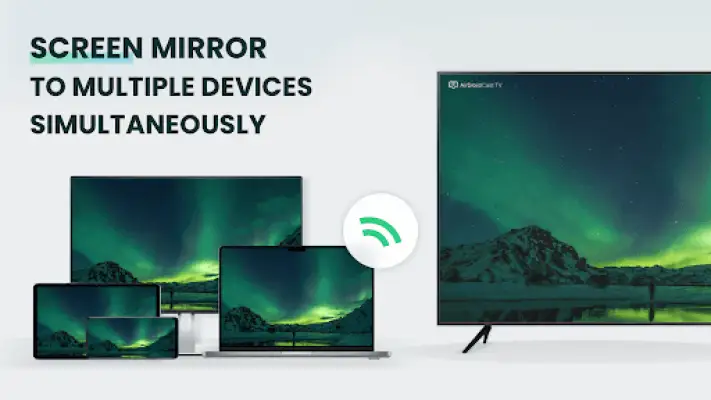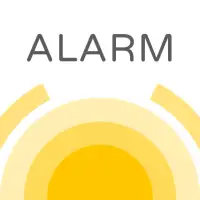Latest Version
1.0.2.0
April 12, 2025
SAND STUDIO
Tools
Android
0
Free
com.sand.aircasttv
Report a Problem
More About AirDroid Cast TV
AirDroid TV Cast is an innovative application designed to enhance your entertainment experience by allowing you to cast content from your phone to a TV. With this app, you can mirror your phone's screen, stream photos and videos, and enjoy your favorite movies, TV shows, and series directly on a larger screen. The application also enables gaming, document sharing, and video calls, enhancing its versatility for both leisure and professional use. One of its standout features is the ability to cast beyond your local network without the need to install any client software, as AirPlay can be utilized, or you can visit a specific web address from your desktop.
The app offers three different methods for wirelessly casting your screen, providing flexibility for users. The first method involves using the cast code provided by the AirDroid Cast application to establish a connection. Alternatively, users can take advantage of AirPlay if their devices support it. Lastly, you can cast your screen by accessing a designated web address via your desktop browser, which ensures that casting can be done seamlessly and conveniently across various devices.
AirDroid TV Cast supports a vast array of platforms and requires no additional hardware or software, making it accessible to almost everyone. The app guarantees high-quality screen mirroring with minimal delays, allowing for an enjoyable viewing experience. You can easily cast photos and videos from your device's library or even from the web, ensuring that your favorite media is always within reach, ready to be displayed on your TV screen.
Currently, AirDroid TV Cast offers a limited-time free usage option that allows casting on the local network, providing users the opportunity to enhance their visual experience without any cost. The application supports numerous streaming devices, enabling seamless streaming of videos from popular websites, as well as live broadcasts. Compatibility is broad, covering devices like Google Cast, DLNA-enabled devices, and even consoles such as PlayStation 4. In the event of any issues with compatibility, users are encouraged to reach out for support and provide their device details for assistance.
Rate the App
User Reviews
Popular Apps