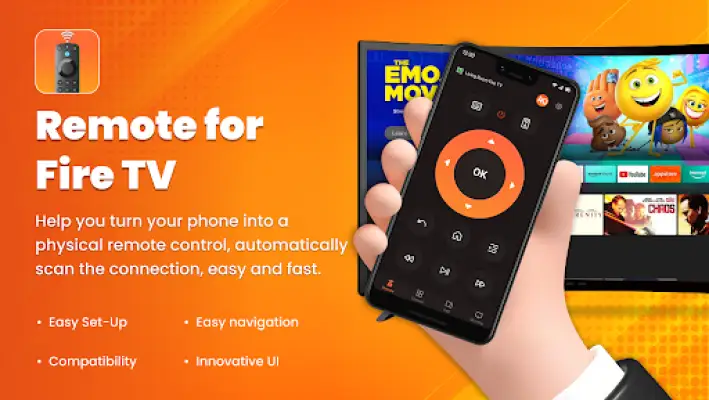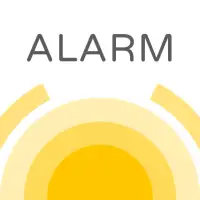Latest Version
1.1.0
April 11, 2025
Dynamic Remote
Tools
Android
0
Free
ld.fire.tv.fireremote.firestick.cast
Report a Problem
More About TV Remote Control For Fire
The application allows you to easily control your Fire TV, Fire Stick, Fire TV Cube, or Fire TV Box using your Android mobile device. To get started, simply ensure that both devices are connected to the same Wi-Fi network. You will need to input a PIN code from your Fire TV device into your Android phone to confirm the pairing. Once connected, you can control the Fire TV from anywhere in your home, making it a convenient option for users.
This app transforms your Android phone into a powerful remote control, enabling you to navigate through TV shows, adjust the volume, and power your TV on and off with ease. The app facilitates seamless control over your viewing experience, and offers features such as video casting, allowing you to share fun moments with family and friends on a larger screen, enhancing the overall enjoyment of your entertainment.
Another significant feature of this application is the ability to share photos directly from your phone to the TV, allowing for a communal viewing experience. The setup process is designed to be user-friendly, with a simple one-click intelligent connection feature that eliminates complicated configurations. This means you can start controlling your Fire TV and other devices almost immediately, further streamlining the user experience.
The app also provides touch feedback for an intuitive control feel and supports keyboard input for quick searching of desired content. Users have quick access to their favorite channels and applications on their Fire TV devices. It is important to note that the application is not affiliated with Amazon, and it may require specific permissions to function effectively. For the best performance, downloading the Screen Mirroring Receiver app from the Amazon Appstore is recommended.
Rate the App
User Reviews
Popular Apps