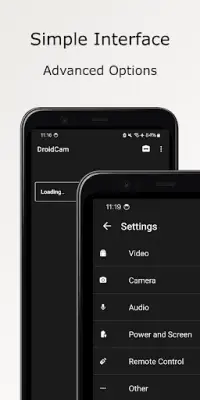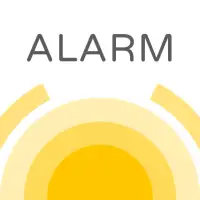Latest Version
April 10, 2025
Dev47Apps
Tools
Android
1
Free
com.dev47apps.obsdroidcam
Report a Problem
More About DroidCam Webcam & OBS Camera
The DroidCam application allows users to utilize their smartphones as webcams on their computers, providing both audio and video capabilities. This innovative tool includes features that enable direct integration with OBS Studio through a dedicated plugin, streamlining the process for users who rely on OBS for live streaming and content creation. With DroidCam, users can experience free unlimited usage at standard definition (640x480), with the option to upgrade for enhanced video quality, including up to 1080p Full-HD as a PC webcam and even 4K UHD for OBS setups.
The application supports connections via both WiFi and USB, catering to different user preferences and setups. Users can benefit from hardware-assisted encoding, which optimizes video performance and supports various video formats. Additionally, the app provides DSLR-like features such as manual controls for exposure, white balance, and focus, enhancing the overall quality of the video feed. Notably, DroidCam allows the phone to operate in the background and even when the screen is off, which improves efficiency, especially during long streaming sessions.
DroidCam offers a simplified user experience with its free version, which allows for standard definition webcam use without any time limitations. Users can experiment with HD video quality, but to fully unlock this feature, a pro upgrade is necessary. The pro version not only provides HD video capabilities but also grants access to advanced manual camera controls and remote PC controls.Consumers can remove advertisements and maximize the utility of their phone camera through this upgrade, making it a valuable investment for those who frequently engage in video calls, remote work, or content creation.
Moreover, DroidCam stands out as a cost-effective solution for users looking to replace traditional webcams or capture cards, potentially saving them hundreds of dollars. With optimized power usage and low-latency video transfer, this app is ideal for various applications such as remote learning, teaching, and video conferencing. Users are encouraged to ensure their app is installed with the correct Play Store profile to access the full range of features, and additional setup guidance is available for those opting for USB connections through the official help resources.
Rate the App
User Reviews
Popular Apps