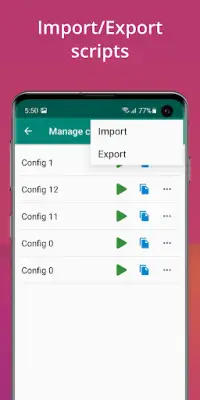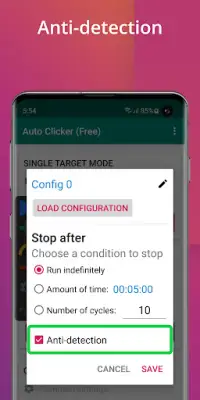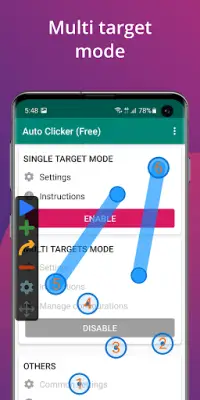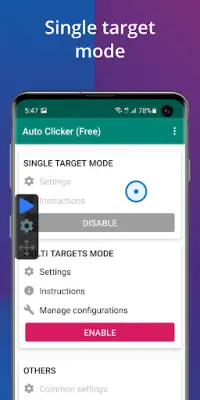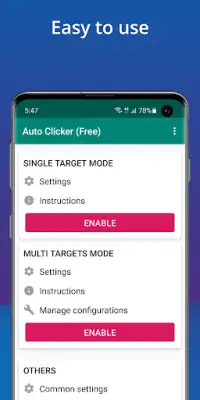Latest Version
2.2.0
February 13, 2025
True Developers Studio
Tools
Android
1
Free
com.truedevelopersstudio.automatictap.autoclicker
Report a Problem
More About Auto Clicker - Automatic tap
Auto Clicker is an application designed for users who want to automate their tapping on Android devices without requiring root access. With its easy-to-use floating control panel, users can effortlessly start and stop automatic tapping, which is particularly useful in click-intensive games. This feature allows for a hassle-free gaming experience, enabling players to keep up with the demands of fast-paced gameplay without the strain of constant manual tapping.
The application boasts a user-friendly interface that simplifies the interaction process. Users can set multiple points for clicks and swipes, making it versatile for various applications beyond just gaming. Additionally, Auto Clicker includes a global timer feature, allowing users to automate tapping for a specific duration. This capability ensures that users can customize their experience according to their needs, making it a powerful tool for anyone looking to maximize productivity or performance in certain tasks.
Auto Clicker is compatible with Android devices running version 7.0 and above. To ensure smooth functionality, it requires the Accessibility service permission. This permission is primarily used through the AccessibilityService API, which enables the app to simulate touches and swipes on the user's screen. It is important to note that while the app utilizes this permission, it explicitly states that it does not collect any private data from its users, ensuring their privacy is respected.
In conclusion, Auto Clicker is a feature-rich application that simplifies the task of tapping on Android devices. With its ability to import and export automatic scripts, users can easily share their configurations and optimize their settings. The app encourages users to install it and experience the freedom of automated tapping, significantly furthering their efficiency in games and other click-heavy applications.
Rate the App
User Reviews
Popular Apps