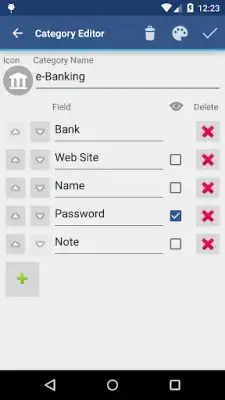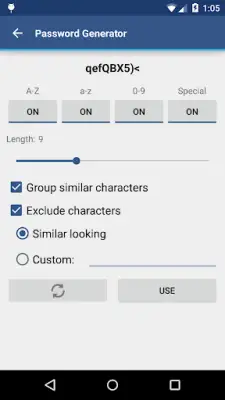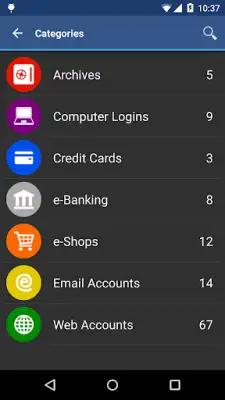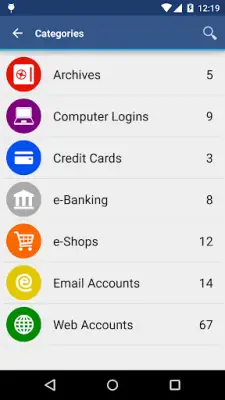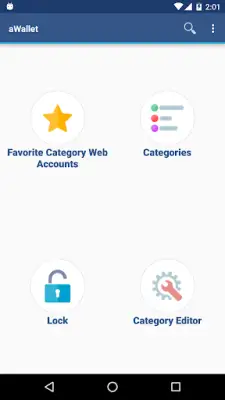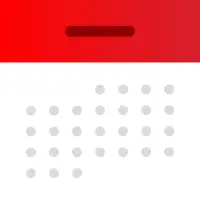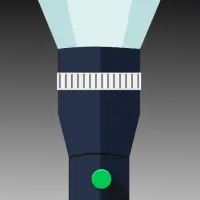Latest Version
11.0.0
March 24, 2025
Synpet
Productivity
Android
1
Free
org.awallet.free
Report a Problem
More About aWallet Password Manager
The application offers a robust built-in editor that allows users to modify or create new data categories, complete with the option to select custom icons. This functionality is useful for users seeking to personalize their experience. Additionally, the app features a search function that enables users to search through fields, making it easy to find specific entries. Importantly, the application ensures a clutter-free experience by being completely free of advertisements, enhancing user satisfaction.
Data management in the app is further enriched by its support for backup and restore options. Users can securely backup and restore their encrypted data files to an Android USB device, ensuring that sensitive information is protected and easily retrievable. Furthermore, the app supports exporting unencrypted data in CSV format, which can also be saved to the USB device, providing flexibility in how users can manage their data outside of the application.
The app includes an auto lock feature, allowing users to preconfigure the application to lock after a specific period of inactivity, enhancing security. For those looking for more advanced features, a Pro version is available via a single in-app purchase. This premium upgrade introduces capabilities such as unlocking the app with a fingerprint or facial recognition on compatible devices, a password generator, and the ability to import CSV data, making the app even more versatile for various user needs.
Security is a paramount focus of the application, as all data, including entry names and category definitions, are encrypted using advanced algorithms such as AES or Blowfish. The app employs a complex method of unlocking that involves trying every possible combination of algorithm and key size with the master password, ensuring a high level of security. Additionally, the use of a 'salt' in conjunction with the master password further protects user data from offline attacks. With features like auto-destruction of the data file after multiple unsuccessful attempts to unlock it, the application prioritizes the safety of users’ sensitive information, while maintaining only essential permissions required for backup and CSV export functionalities.
Rate the App
User Reviews
Popular Apps