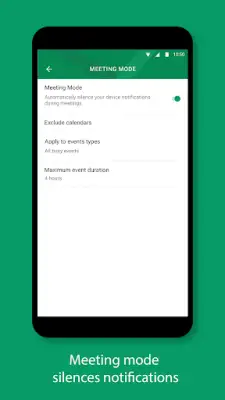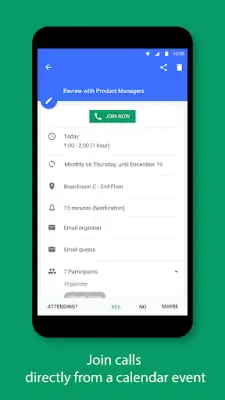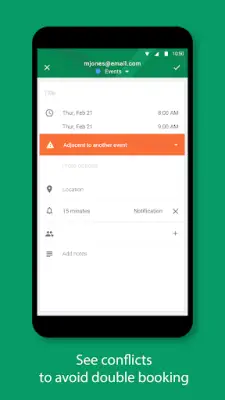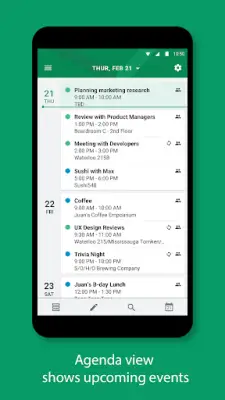Latest Version
2.2447.2
December 27, 2024
BlackBerry Limited
Productivity
Android
7
Free
com.blackberry.calendar
Report a Problem
More About BlackBerry Hub+ Calendar
The BlackBerry Hub+ Calendar application is designed to provide users with a seamless and integrated experience by allowing them to sync both their work and personal accounts. It supports a variety of calendar services including Google Calendar, Outlook.com, Office 365, and Microsoft Exchange ActiveSync, among others. This synchronization feature enables users to manage their schedules effectively in one convenient location. The capability to integrate multiple calendars ensures that users are always up to date with their appointments and commitments.
One of the standout features of the BlackBerry Hub+ Calendar is its ability to quickly handle meeting invitations. Users can easily forward and respond to these invitations directly from the calendar or inbox interface, streamlining the communication process. Additionally, to enhance focus during meetings, the app has a meeting mode that automatically silences all audible notifications, ensuring that users are not distracted during important discussions.
The application also offers robust management tools that allow users to oversee multiple calendars and search for specific events. Searching can be conducted by subject, location, or participants, making it easier to find any appointment without hassle. Furthermore, an agenda view widget can be placed on the home screen, providing an at-a-glance overview of the day's schedule, which is particularly useful for users who like to stay organized.
To modernize user experience, BlackBerry Hub+ Calendar includes a dark theme option, giving users the ability to change the app's appearance to match their preference. This feature not only updates the aesthetic but can also contribute to reduced eye strain in low-light conditions. Moreover, the application fully supports Android Enterprise deployment, which means that administrators can manage the unification of personal and work calendars while ensuring strict data storage separation, a significant advantage for users who need to balance both aspects of their lives securely.
The BlackBerry Hub+ Calendar app requires the BlackBerry Hub+ Services app to function effectively, ensuring a smooth user experience across other BlackBerry applications. For those on BlackBerry devices, the calendar can be enjoyed without charge. However, users without a BlackBerry device can access the full functionality of the app for a limited time of 30 days, after which they can continue using it with ads or purchase a subscription to enjoy an ad-free experience with access to other BlackBerry Hub+ apps. For enterprise customers and support, further resources are available online.
Rate the App
User Reviews
Popular Apps