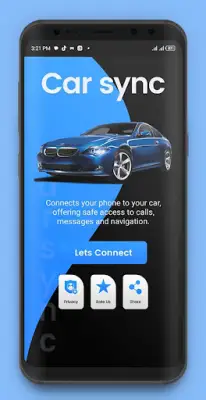Latest Version
1.10
February 07, 2025
CarConnect
Tools
Android
0
Free
com.car.play.carplay.applecarplay.android.screen.mirroring.app.casttotv
Report a Problem
More About Car sync for android/Auto Play
The application offers a specialized Driving Mode that turns your smartphone into a car dashboard, allowing for hands-free interaction while driving. Users can manage calls and access their contacts without diverting their attention from the road. The mode also features a smart display showing the current date and time, making it easier for drivers to stay informed. Additionally, users can access maps for navigation, enabling them to reach their destinations smoothly and without distractions.
One of the standout features of this application is its Map functionality, which provides a real-time navigation experience. The mirror link capability allows users to explore maps effortlessly, helping them find the best routes and directions to their desired locations. This ensures that drivers always have access to accurate navigation information right at their fingertips.
The app includes a Nearby Places feature that helps users locate essential services and establishments in their vicinity. Whether you need to find gas stations, car workshops, restaurants, shopping centers, hospitals, or schools, this car screen mirroring app simplifies the search process. With quick access to these locations, users can enhance their convenience while on the road.
Furthermore, the Navigation feature is designed to provide seamless guidance during journeys. It offers route directions that prioritize the quickest paths to destinations, ensuring efficient travel. Overall, this mirror link screen mirroring app is aimed at enhancing the driving experience by promoting safety and comfort through its user-friendly interface and effective features.
Rate the App
User Reviews
Popular Apps