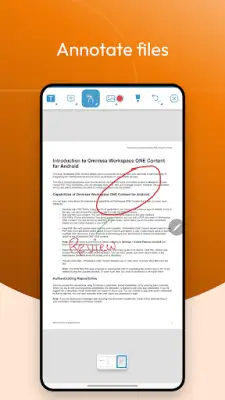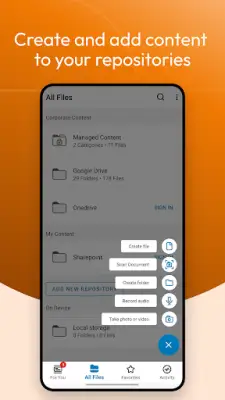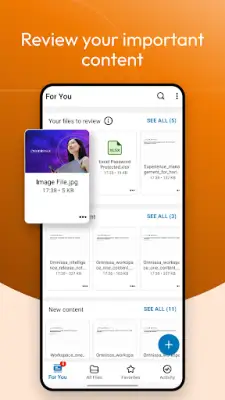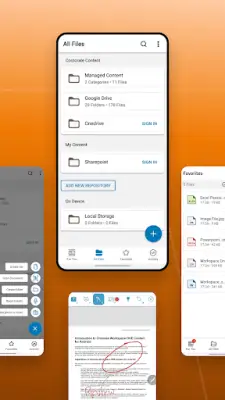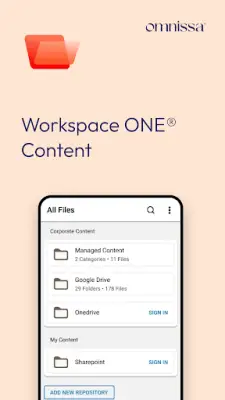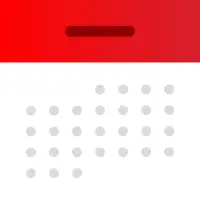Latest Version
25.02.0.53
February 25, 2025
Omnissa
Productivity
Android
0
Free
com.airwatch.contentlocker
Report a Problem
More About Content - Workspace ONE
The application offers a streamlined and efficient method for searching files across various storage locations. Users can utilize a single access point called Content to conduct searches, allowing them to find any file or document regardless of whether it is stored locally on their device or in the cloud. Once a search is initiated, users have the option to apply filters that help narrow down results, making it easier to locate specific items quickly.
For those who frequently access certain documents, the app provides a convenient way to mark favorite files. By simply tapping a star icon next to a file, users can designate it as a favorite, which significantly enhances future searches. This feature allows for quicker retrieval of commonly used documents, saving users time and effort when they need to revisit important materials.
In addition to its search capabilities, the application makes it easy to create new content. Users can add new documents, media files, and folders with just a few taps. The intuitive design includes a plus icon located in the bottom right corner of the app, facilitating the process of connecting to new repositories or expanding current content libraries. This functionality supports productivity by allowing users to organize and create new materials without hassle.
Overall, this application emerges as a powerful tool for managing and locating files. Its combination of an effective search system, the ability to favorite frequently accessed documents, and the ease of creating new content provides users with a comprehensive solution for file management. Whether for personal or professional use, the app’s features cater to diverse needs, ensuring that users can efficiently handle their content.
Rate the App
User Reviews
Popular Apps