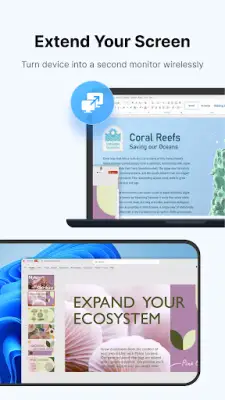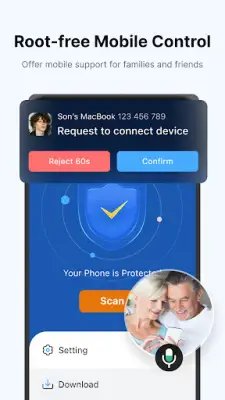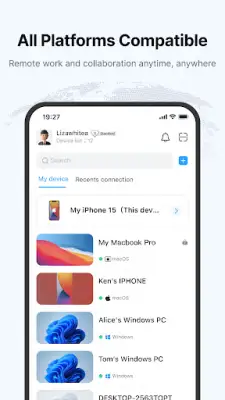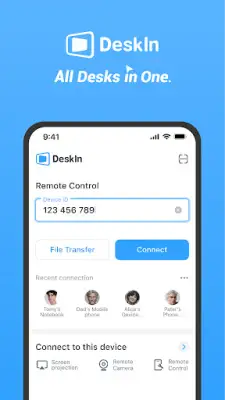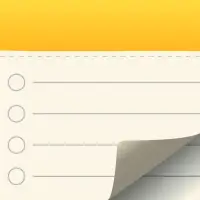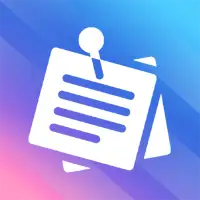Latest Version
3.2.0
May 23, 2025
ZULER TECHNOLOGY PTE. LTD.
Productivity
Android
0
Free
com.zuler.deskin
Report a Problem
More About DeskIn Remote Desktop
DeskIn is a versatile remote access application designed to provide high-quality connectivity and user-friendly features across multiple platforms. It offers exceptional performance with support for up to 4K resolution at 60 frames per second and ensures ultra-low latency for smooth and responsive interactions. The app supports all major operating systems and devices, making it easy for users to connect regardless of their device type or platform. Additionally, its simple interface allows users to establish connections quickly and effortlessly with just a few clicks, streamlining remote interactions.
With DeskIn, users can perform a wide range of activities to enhance productivity and convenience. It enables quick file transfers without restrictions on format or storage, facilitating easy management of large files. The application supports remote work by allowing access to up to 100 devices with a single account. Users can remotely access, edit, and print files from their computers anytime and anywhere. Moreover, it fosters collaboration by sharing screens, clipboard data, and annotations, making teamwork more efficient and streamlined regardless of geographical barriers.
Another notable feature of DeskIn is its root-free mobile control capability, which lets users remotely control Android devices using iPhones or Android smartphones. This is especially useful for providing mobile support to friends and family, such as installing apps or troubleshooting device issues. Users can also share screens for presentations or entertainment, send messages, or initiate audio calls simultaneously. The app emphasizes accessibility by utilizing the AccessibilityService feature, enhancing usability for all users.
Lastly, DeskIn enhances creative and gaming experiences by offering remote design tools, virtual screens, and remote gaming support. Artists and designers can connect to high-performance computers with true HD and 4:4:4 color accuracy, enabling professional-grade remote work. Gamers can use their controllers or customized keyboards to play PC or Steam games on mobile devices, ensuring a seamless gaming experience. Additional functionalities like remote IT support, wake-on-LAN, and secure connections with encryption make DeskIn a comprehensive tool for both personal and professional remote access needs. The app is free for personal use and offers paid enterprise options for businesses.
Rate the App
User Reviews
Popular Apps