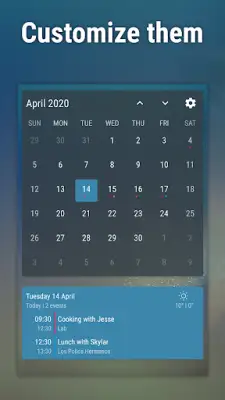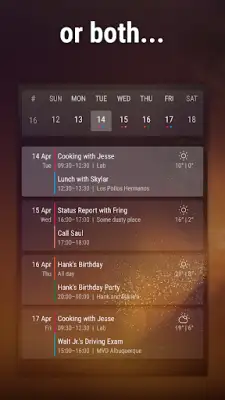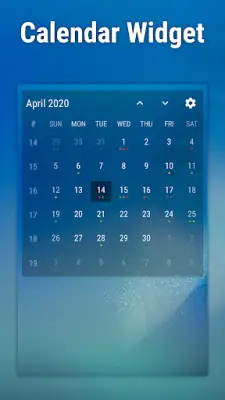Latest Version
1.9.2
July 05, 2025
Synced Synapse
Productivity
Android
0
Free
com.syncedsynapse.eventflowwidget
Report a Problem
More About Event Flow Calendar Widget
The application offers a customizable widget that displays your agenda and calendar events prominently on your Android device's home screen. It includes an agenda widget that shows a list of upcoming events grouped by day, and a calendar widget featuring a resizable month view for easy navigation and planning. Users can personalize the appearance by changing background and font colors, selecting different font types and densities, and customizing the header to match their preferences. To enhance usability, the app provides preset themes with attractive default settings, making it simple to create a visually appealing layout without extensive configuration.
Additional features include the ability to select which calendar events to display, giving users control over the information shown on their widgets. A premium version unlocks extra functionalities such as weather forecasts for up to five days directly on the agenda widget, providing timely updates and planning assistance. The app also offers ongoing development and more features, promising continued improvements and customization options to fit various user needs.
Getting started with the widget involves placing it on your home screen by accessing your widget list, typically through long pressing an empty area and dragging the widget into position. Users should be aware that some configuration options are locked in the free version and can be unlocked by upgrading to the premium version through an in-app purchase on Google Play. The app’s FAQ offers troubleshooting tips, such as checking device battery settings that might prevent the widget from updating properly, ensuring calendar synchronization, and addressing issues related to calendar visibility from different sources like Outlook or contacts.
Finally, the app requires certain permissions to function optimally. It needs access to your calendar to display events and optionally requests location access to provide weather forecasts, which can be manually set if you choose not to grant location permission. Clear explanations are provided for each permission request, emphasizing their necessity for core features. For support or inquiries, users are encouraged to contact the developer via email, ensuring assistance is available if any issues arise or if advice on customization is desired.
Rate the App
User Reviews
Popular Apps