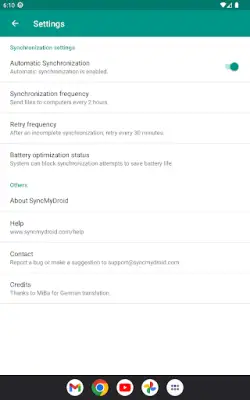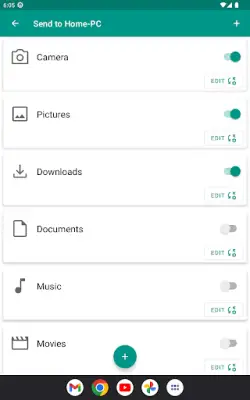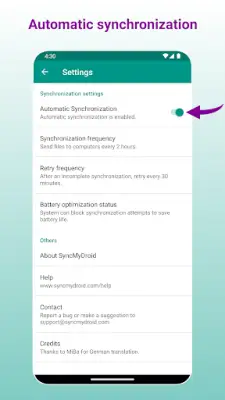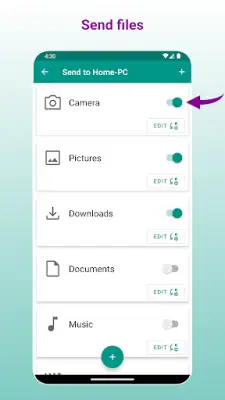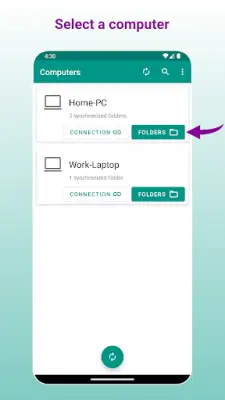Latest Version
1.28-full
February 13, 2025
EastCat
Tools
Android
1
$2.49
com.eastcat.autosync.full
Report a Problem
More About File Backup to PC
SyncMyDroid Pro is a convenient application designed for users who wish to transfer files from their Android devices to their computers over a WiFi connection. This app simplifies the process of backing up important files such as photos, videos, and documents. By using SyncMyDroid Pro, users can ensure that their data remains secure and is not sent to the cloud, as it operates entirely over a local network, providing an effective solution for keeping sensitive information safe.
One of the key features of SyncMyDroid Pro is its ability to automatically synchronize files between an Android device and a computer when both are connected to the same network. This means that users can set up the application to regularly back up their data without needing to initiate the process manually. Additionally, for those who find themselves using public WiFi, the app offers secure encrypted connections, which is particularly useful in places like hotels where security may be a concern.
Using SyncMyDroid Pro is straightforward. First, users need to download and install the SyncMyDroid software on their computer from the official website. Next, they must connect their Android device to the same WiFi network as their computer. After that, they can select the specific folders they wish to synchronize. Once this setup is complete, the app handles the rest, making file management a hassle-free experience.
SyncMyDroid Pro features a robust file management system that keeps users' data organized. When files are modified on the Android device, the app ensures that those changes are reflected on the computer. Moreover, deleted files do not automatically erase their copies on the computer, allowing for recovery if needed. For modifications made on the computer, SyncMyDroid will save both the new version and create a backup of the original file. This level of detail provides users with control over their data, promoting efficient and effective file management.
Rate the App
User Reviews
Popular Apps